By Audrey Watters
Apple unveiled its new interactive ebook creation tool today at a special education event at the Guggenheim Museum in New York. Called iBooks Author, the app is free to download from the Apple App Store, but only works on Mac OS X.
Much like Apple’s productivity suite iWorks, the new authoring tool offers a number of templates that help get you started with creating the layout of her/his e-book. These six templates offer different fonts and layout styles—Contemporary, Modern Type, and Craft, for example.
That template helps walk authors through the layout process. For the front page of an ebook, for example, it’s easy to click on the various text and image boxes in order to adjust the title, author name, and cover art. One also has the option to add an opening video or image that will play when the ebook is launched.
Adding multimedia, to this and to every page of the ebook, is as easy as dragging and dropping the content into the template. And what’s particularly brilliant about this new tool is that the placement of each image or video can be adjusted—and the text adjusts its justification to suit the placement, all without any hassle.
When you create new sections or chapters, the app automatically updates the Table of Contents.
You can change the layout for the pages, depending on the number of columns you want, for example, or whether or not you want it to be a regular text page, a dedication page, or a copyright page.
Like most word processing software, font sizes, and colors can be adjusted, and there are a number of tools that you can utilize to make the text and the images appear precisely how you want.
In addition to photos and videos, you can add tables and charts. You can also add widgets—this is the “interactivity” that the new iBooks promise. The iBooks Author app comes with several widget options: a photo gallery, a video, review questions, an interactive image, a 3D image, for example. All of these widgets can be further customized. And you can also create your own widgets using HTML and JavaScript.
One of the interesting features of the newly updated iBooks app is that the layout of the page changes depending on whether you hold the iPad in portrait or landscape position. In the iBooks Author tool, you can preview either views, to make sure that the layout “works” either way.
To preview the ebook before publishing, you must have an iPad tethered to your Mac. Hitting the preview button sends the ebook draft to the device, where you can make sure it renders to your liking.
Once you’re satisfied with your creation, you can publish it. This saves the document as an .ibooks format. Then, provided you have an iTunes Producer account, you can submit it to the iBookstore. It will be reviewed, however, before it appears there.
When you create your iTunes Producer account, you have the option to submit free or paid iBooks. The latter requires tax and banking information. The former still requires signing a lengthy Terms of Service agreement, and it’s worth noting that using the iBooks Author app means you can only sell your iBook in Apple’s iBookstore.
You can email the files to someone else who has an iPad, bypassing the iBookstore altogether. But fair warning: the app creates sizable files, particularly if you have added a lot of images, video and interactive features.
All in all, this is an easy process, and anyone familiar with making Keynote presentations will find this process a familiar one.
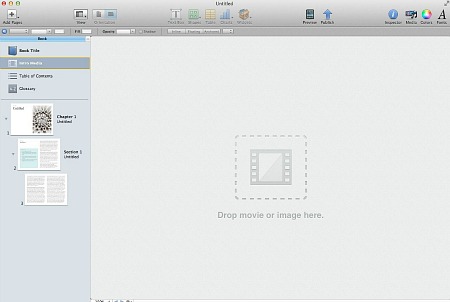
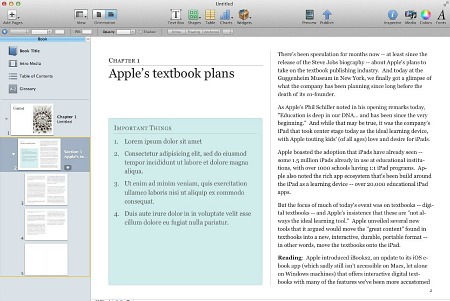
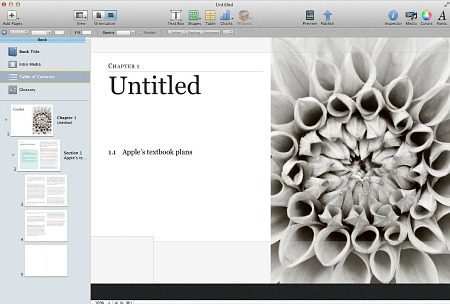
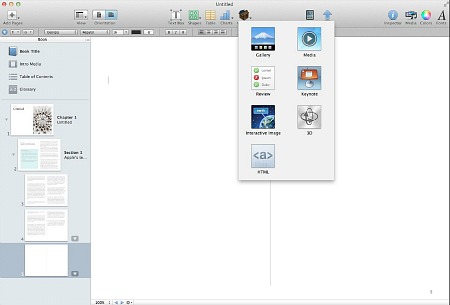
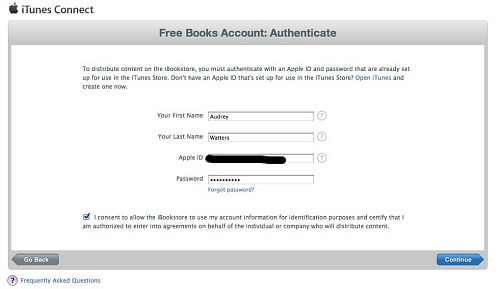


Thanks for the information. With Preview – is the book only available on the iPad while tethered to the Mac? Or is it copied over?
Thanks.
Publishers have the majority of their content in Adobe InDesign, not word or pages. Is this tool for “authors” or “publishers”?
Apparently the books are between 1 and 2 Gigabytes each, so a 16 Gb Ipad will accommodate about 10 books, and nothing else. I hope the books can be kept in the Cloud, so they won’t clog up my Ipad.