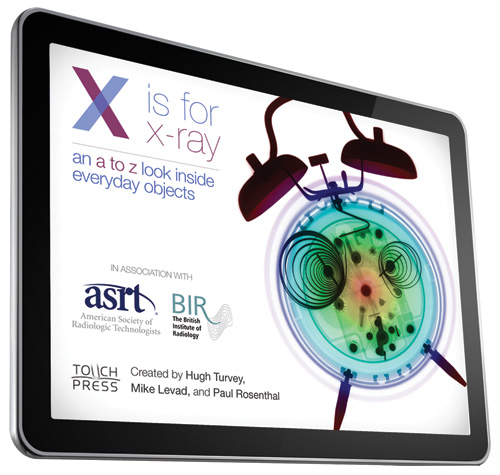
Edited by Daryl Grabarek
Each month we’ll be publishing reviews of some of our favorite apps and enhanced books. The reviews, which were originally featured in our blog “Touch and Go,” aren’t without criticism, but we feel these products represent some of the best titles in a new field. After each review, you’ll find the date it appeared online. On the Web, there are links to related resources, a trailer (if one exists), and a “purchase” button. Please note that later versions of some of these titles may now be available. Visit “Touch and Go” at slj.com for additional reviews, commentary, and interviews with people in the field.
 Bobo Explores Light. Craig Fusco. illus. by Dean MacAdam. Developed by Game Collage, LLC and Juraj Hlavá. 2011. iOS, requires 3.2 or later. Version: 1.1. $4.99.
Bobo Explores Light. Craig Fusco. illus. by Dean MacAdam. Developed by Game Collage, LLC and Juraj Hlavá. 2011. iOS, requires 3.2 or later. Version: 1.1. $4.99.
Gr. 2-6 What causes lightning? What’s responsible for those light shows called auroras? These and other questions are answered in this delightful and informative production. Readers blast off with Bobo, a friendly robot with a magnetic personality (and hands) as he explores light in various forms and sources from lasers and lightning to binoculars and bioluminescence. The app is packed with fascinating facts, interactive elements, and multimedia clips.
Bobo is easy to navigate and includes a narrated interactive tutorial that highlights some of the title’s special features. Each of the 21 chapters features three pull-down tabs; one presents a movie or photos, a second offers factoids, and a third details the science behind the chapter’s topic. Each chapter also has interactive elements involving Bobo, and often, the lesson at hand. For example, after being presented with information on refraction, viewers can move balloons about a dark screen manipulating how and where rays of neon lights bounce off of them, while in the background a shimmery disco ball spins, music plays, and Bobo shows off some of his dance moves.
Students will enjoy this winning title and when they reach the final screen will be rewarded with a firework display. While Bobo provides pronunciation assistance for many of the more difficult terms, it doesn’t include a “read to me” function for emergent and/or struggling readers, who will also find it very appealing. However, there’s still plenty for them to explore in the app including its gyroscope capabilities, 3-D holograms, and narrated video clips, which add depth to this attractively designed, well-conceived production.—Wayne R. Cherry, Jr., First Baptist Academy, Houston, TX (1/09/12)
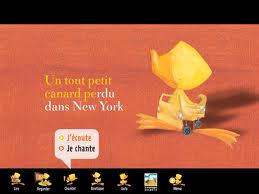 A Duck in New York City. Connie Kaldor. illus. by Fil & Julie. Published by The Secret Mountain. Developed by Les productions Folle Avoine. Designed by Haus Design. Music by Connie Kaldor. 2011. iOS, requires 4.3 or later. Version 1.1. $3.99.
A Duck in New York City. Connie Kaldor. illus. by Fil & Julie. Published by The Secret Mountain. Developed by Les productions Folle Avoine. Designed by Haus Design. Music by Connie Kaldor. 2011. iOS, requires 4.3 or later. Version 1.1. $3.99.
PreS-Gr 1 Heedless of the naysaying creatures who share his pond, a prairie duck follows his heart and sets out for New York City to dance onstage. A friendly truck driver named Big Betty aids and encourages him. When the duck arrives in the Big Apple, the mayor comes out to greet him and asks him to perform his now-famous steps on Broadway.
Kaldor’s heartwarming story, originally published by The Secret Mountain (2007) with an accompanying CD, features bright illustrations splashed in yellow and orange tones. Duck is best enjoyed as a full-screen film. Viewers can read the story or listen to it as the text is underlined, but the screen is smaller in these modes, and the underlining of the small print creates a cluttered look. In the “read myself’” mode, the print can be enlarged for easier viewing.
It’s animation all the way in this show-tune app; there are no interactive elements. Added features include Connie Kaldor singing “A Duck in New York City” and a karaoke version of the song. A version in French, Un canard à New York, is also available.—Nicole Politi, Ocean County Library, Toms River, NJ (11/30/11)
Wonders of Geology: An Aerial View of America’s Mountains. Michael Collier. Published by Mikaya Press. Developed by Tasa Graphic Arts. 2011. iOS, requires 4.2 or later. Version 1.0. $12.95.
Gr 6 to Adult- Breathtaking visuals, a concise text, and a narrated tour of some of the most spectacular natural sites in the United States make the Wonders of Geology a production to behold. The app is adapted from Michael Collier’s Over the Mountains (2007), one of a series of books he has published with Mikaya Press. Collier, a noted author, geologist, and photographer, took his first aerial photo in 1975, four years later earned his pilot’s license, and now owns his own Cessna 180. In his introduction to the app, the author notes “Aerial photography is the pursuit of perfect light” and it’s clear that in this title that he has captured it many times over.
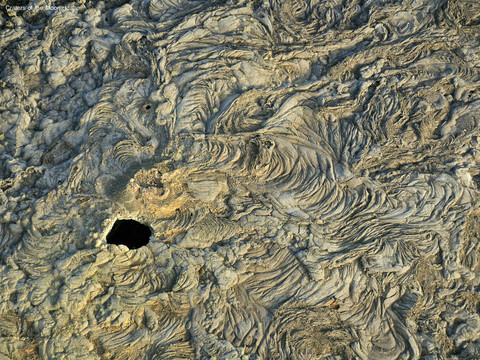 Collier narrates his illustrated tour of geological formations, taking viewers from Hawaii and New Hampshire to Alaska and Virginia. The first section of Wonders covers rocks (“the building blocks of geology”), plate tectonics, and erosion. Chapters on “Mountains of America,” and “Mountains Past and Future” follow introducing viewers to a wide range of geological provinces. Each section opens with a page or two of text followed by photos, animated diagrams (of an erupting volcano, colliding continents, etc.), and maps that illuminate explanations and definitions.
Collier narrates his illustrated tour of geological formations, taking viewers from Hawaii and New Hampshire to Alaska and Virginia. The first section of Wonders covers rocks (“the building blocks of geology”), plate tectonics, and erosion. Chapters on “Mountains of America,” and “Mountains Past and Future” follow introducing viewers to a wide range of geological provinces. Each section opens with a page or two of text followed by photos, animated diagrams (of an erupting volcano, colliding continents, etc.), and maps that illuminate explanations and definitions.
When Collier speaks about the various aspects of formations, lines or arrows appear on the images to help viewers identify them, or the author might suggest viewers zoom in on a specific area of the glacier or mountain ridge that he is discussing. He quotes John Muir and other naturalists who appreciated these “peaks and pinnacles, ridges and ramparts…this parade of geologic history.”
The app is beautifully designed. A discreet tag indicates the location of each site and a menu can be accessed by tapping on the bottom of the screen. Pages flawlessly slide backward or forward.
While viewers can just sit back and enjoy the images and narration, this engaging presentation goes beyond the basics and will be a perfect resource for secondary (and older) students of earth science and geology.—Daryl Grabarek, School Library Journal (12/14/11)
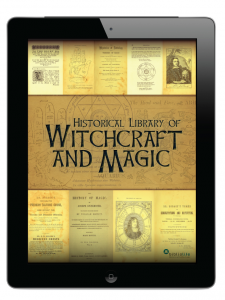 Historical Library of Witchcraft and Magic. Developed by BiblioLabs, LLC. 2011. iOS, requires 4.0 or later. Version: 1.1. $9.99.
Historical Library of Witchcraft and Magic. Developed by BiblioLabs, LLC. 2011. iOS, requires 4.0 or later. Version: 1.1. $9.99.
Gr 10 Up- A collection of more than 250 scanned antiquarian books covering the subject of witchcraft. The app’s home screen presents the ebooks in six sections: “Ancient Traditions,” “History of Magic,” “Salem Witch Trials,” “Stories and Poetry,” “Treatises on Witchcraft.” and “Witches in History.” Each of these collections represents dozens of books covering the history in the United States and other countries. The authors range from the prolific Anonymous to the influential Puritan minister Cotton Mather.
The iPad is an excellent platform to read the books on as the font size can be enlarged and users can zoom in on the black-and-white and color images. A “search” option is available, as is an opportunity to email or “share” the content. The “features” link calls up the “Salem Witch Trials” page, but users visiting those pages via this link won’t find any additional visuals, audio, or interactive elements or enhancements. The “home” designation on each screen will return readers to the table of contents.
The subject matter and complexity of the language recommend these titles to scholars researching the topic. Motivated students will find a wealth of information and primary resources here, but casual readers and researchers will find this collection challenging.—Daniel Greene, U-32 School, Montpelier, VT (1/3/12)
X is for X-Ray: An A to Z Look Inside Everyday Objects. Paul Rosenthal. photos by Hugh Turvey. Published by Touch Press LLP in association with The American Society of Radiologic Technologists and The British Institute of Radiology; and in partnership with Hugh Turvey, Mike Levad, and Paul Rosenthal. 2011. iOS, requires 4.2 or later. Version 1.0.2. $7.99.
Gr 1-6-Curious children and tweens will get an entertaining glimpse into everyday objects in this app, which operates on multiple levels. Upon launching the title, viewers will see a bright white screen with the 26 letters of the alphabet, each accompanied by an object.
Tapping on any of these items, including a gift box, an insect, a robotic dog, or a seashell, will trigger a sound effect and bring viewers to a large picture of the object and a full page of text offering some information about it. Swiping across the image will provide its x-ray view; some items such as the teddy bear have uncomplicated insides, others such as the motorcycle exhibit a fascinating network of parts.
For a close-up look, children can zoom in on the object, and often, rotate it 360 degrees. Double tapping on a picture allows for a stereoscopic view in the “free-viewing mode” (instructions provided), or while wearing 3-D glasses, which can be purchased from Touch Press via a link.
Younger children will want to choose the page icon on the bottom of the screen and move through the app in this mode, which displays letter and object alongside a quirky poem. Children may read the poems on their own, or follow along with the expressive narration. Zooming and x-ray views are also available on these pages.
Kids can travel from “a” to “z” in alphabetical order or skip around selecting letters from a scroll. Outside of the notes on stereoscopic viewing, there are no instructions in the app, which lends an element of discovery and surprise (take a look inside that magician’s hat) to the title and guarantees return visits.—Omar Ramirez, Chicago Public Library, Chicago, IL (12/16/11)



