Concerned about Google’s new privacy policy? The search giant’s recent announcement that it would combine user data across YouTube, Google search, and other Google products has caused a stir. Whether or not this has you changing your search habits or, at the very least, adjusting the privacy settings on your Google account, the announcement should remind librarians and educators that other search engines exist and—along with specialty search databases—provide value to the researcher.
General-purpose search engines
Beyond Google, other general-purpose search engines include Bing, Blekko, and DuckDuckGo (DDG). Additional search tools considered to be general purpose are actually powered utilizing data from Google or Bing. These include Yahoo, whose database of crawled Web content comes from Bing, and Ask.com, whose database of crawled Web content, in turn, comes from Google.
But simply because the underlying database comes from Google or Bing doesn’t mean that the additional services and enhancements to the data that Blekko, DDG, and others provide aren’t of value, they are.
 Take Blekko. While its database of crawled content is supplemented with material from Bing, Blekko is a valuable resource offering unique tools. The slashtags feature lets the searcher create curated collections of select Web pages and then search and share the collections with others. So you can create a collection of Web sites, then share the slashtag with students. Now, the only sites they’ll be searching are the ones you’ve selected.
Take Blekko. While its database of crawled content is supplemented with material from Bing, Blekko is a valuable resource offering unique tools. The slashtags feature lets the searcher create curated collections of select Web pages and then search and share the collections with others. So you can create a collection of Web sites, then share the slashtag with students. Now, the only sites they’ll be searching are the ones you’ve selected.
While you can create similar types of resources using other search tools, Blekko makes it very easy. In fact, you might want to encourage students to create their own slashtags.
According to search engine expert Danny Sullivan, a variety of search engines bring a variety of “voices” to the Web.
For my part, I see general-purpose web search engines as similar to the news media. Many news sources run the same stories, but they’re presented differently, with different writers and editors offering varying perspectives.
Beware the search bubble
DuckDuckGo (see sidebar below) is perhaps best known for promoting the fact that they don’t track users. It also doesn’t offer the same personalization features as Google, which can compromise the quality of search results.
This is often referred to as the search bubble. (See this illustrated guide.)
Promoting results to the top of the page based on what you have previously looked at or what your friends like can often cause you to miss useful and important material. I realize I’m generalizing a bit here, but the personalization of my search results thus far has proved to be of little value to me. Telling me that my Google+ friend liked the Best Buy homepage doesn’t really do anything to help me find a new television or telephone.
Remember, if it’s not on the first page of results, it might as well not exist for many searchers. In other words, all of the useful returns can’t be in the first six or seven results, and that’s where most people look.
Yes, there are many ways to avoid these issues if you and users take the time to learn them, but sadly, for many, it’s type, click, and hope for the best. Yet with little to no extra effort, our searches can be so much more effective.
Specialty search tools
Alternative general-purpose search engines notwithstanding, starting the research process there can not only waste a lot of time, but also can bring back less than desirable resources.
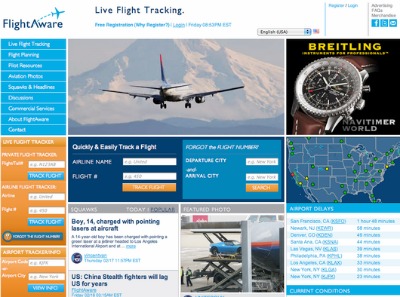 Specialty search tools abound on the Web. As we’ve historically done building physical collections, librarians should be building local collections of Web-based resources.
Specialty search tools abound on the Web. As we’ve historically done building physical collections, librarians should be building local collections of Web-based resources.
By focusing on Web collection development, we can maximize the growing amount of free but not always well-known resources available on the open Internet.
So much incredible material goes unknown simply because it doesn’t appear at the top of a search results page—and it’s only going to get worse.
What’s especially sad is that with budgets being what they are, we’re not maximizing use of free content and at the same time failing our users by not providing access to high-quality, authoritative resources.
Take FlightAware.com. This free Web source not only provides updates on when to pick up a friend at the airport, but with its rich, real-time, and archived data, it might be useful in the math classroom, social science educators, etc. One student can figure out estimated arrival times while another can use the map to provide a list of the cities a flight will fly over. The mobile version of the tool allows users to track planes overhead (literally).
Using the database TuneIn.com, students can search and listen to live streaming audio from radio stations around the world. A great source for breaking news events, getting a local or international perspective on issues of the day, or listening to foreign languages spoken by native speakers.
With the U.S election coming up and many important issues being debated in Congress, a tool like PolitickerUSA enables users to view a non-stop stream of tweets direct from members of Congress and political candidates.
You get the idea. There’s no end to what’s available and possible. The challenge is learning about various resources and then sharing what you know with the community.
 A closer look at DuckDuckGo
A closer look at DuckDuckGo
DuckDuckGo is worth a look, perhaps a demo, if you’ve never visited. Beyond its privacy policies,
DDG offers:
1. An attractive layout that’s simple and clean.
2. Direct links to useful sites (often Wikipedia) and resources can appear (based on your query) at the top of the results page. For example, here’s a search for “science fair projects” and another for Santa Monica, California.
3. Actual answers that appear on the results page along with links. Some of these direct answers come via a relationship between DDG and “computational knowledge engine” Wolfram|Alpha.
Examples:
With DDG’s ! (bang) command, your query results in a direct link to specific sources.
Head to the DDG search interface and try:
!apple Classroom Tools
!allmusic Beatles
!flickr Iceland
Gary Price, with Shirl Kennedy, edits INFODocket.


Even though the sites mentioned in the article are similar to google, they have specific features that make them different from Google. For example, Blekko has the use of slashtags, which are very useful in keeping research organized. I think that Blekko and DuckDuckGo are two very good alternatives to Google.
I do not believe anyone wants to be practically spied on by Google or spied on at all. Grant it that the suggested sights that may pop up could be helpful, but searchers want to know more about the subject they are searching not just what they want to hear. I approve Blekko and DuckDuckGo and I will surely start using them. This article was very informative and I am glad to have read it.
I believe that Blekko and DuckDuckGo are both very good tools to use with different things to use that makes them better than google in certain ways. Blekko uses slashtags, which keep things well organized and quicker to use. DuckDuckGo supplies its answers with links and also direct answers to questions that will be asked. Both are very good things to stir away from google.
I am enrolled in a technology class at my high school. In this class, one of the main things we work is finding other search engines other than Google. This article has helped me in that part of this class a lot. I have already took the liberty of trying Duck Duck Go and the results that came out were much more helpful. Using these alternative search engines is much more helpful to me than Google or Bing.
Blekko and DuckDuckGo seem like they are just as good as google. I think I am going to use Blekko to help me with a class I am taking right now in high school because of the use of the slashtags. I think the slashtags will make my research easier.
This is a great article about other search engines other than Google. What makes it good is that it goes into detail about positives and negatives of each site. It gives us how we can use the search engines to our advantage. It also warns us of the negatives of some search engines so we will be careful on how we use them. Overall, a great article to read about other search engines.
In addition to these, also consider vertical search engines for locating information or in this case files, http://www.findthatfile.com is a great one for documents, zip files, audio, video etc directly. Thanks!