When it comes to the latest technology, some schools are more equal than others
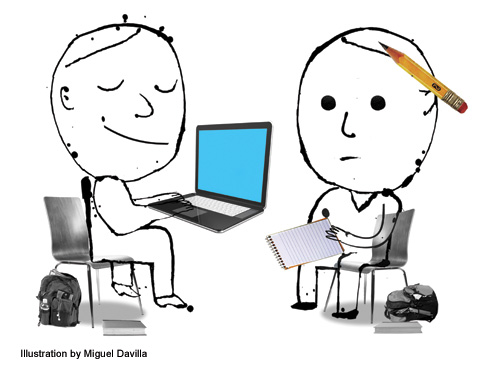
“The future is here,” William Gibson once quipped. “It’s just not evenly distributed.” Gibson, the sci-fi writer who coined the term “cyberspace” back in 1982, could easily have been describing the state of technology in today’s K–12 classrooms. Sure, there are lots of stories about schools adopting the very latest digital devices, such as Maine’s Auburn School District giving iPads to each of its more than 250 kindergarteners or Burlington High, outside of Boston, ditching traditional textbooks and equipping every kid with the Apple tablets. But stories like these don’t represent what’s happening in most of our nation’s schools. In fact, the distribution of technology in our classrooms remains radically uneven. It differs by school and grade level. It differs by region. It differs in the make, model, and operating system of various computers. It differs in usage.
The latest official statistics on the availability of technology in public schools come from a 2008 study by the National Center for Education Statistics (NCES), the federal agency that’s responsible for collecting and analyzing education-related data. Looking back at the last four years of technology innovation, much has changed, including the revolutionary release of the very first iPhone in July 2008 and the iPad less than two years later. Even so, some of NCES’s numbers, though dated, seem quite positive: 100 percent of public schools had one or more instructional computers hooked up to the Internet, and 58 percent had carts with laptops.
Although these statistics make it sound as though computers were ubiquitous in schools half a decade ago, scratching the surface reveals a less positive picture. In 2008, the ratio of students to Internet-connected computers was three-to-one. Eighty-five percent of those machines were more than a year old, and less than 40 percent of schools reported wireless network access for the whole building. Since then, it’s easy to imagine that things have vastly improved—with better computers, better computer-to-student ratios, and better Internet access. And in some cases, that’s true.
But better doesn’t necessarily mean ideal. Take, for example, the West Denver Preparatory Schools (WDP), a public charter school network in Denver, CO. Roughly 90 percent of WDP’s kids are minority students—mostly Latino—and about the same number are eligible for free or reduced-priced meals. WDP offers Dell netbooks—one for approximately every four students—which can be checked out by teachers to write essays and conduct online research, computer-based tutoring, and keyboarding classes. But Dan Carroll, the school’s director of data and technology, says the devices have been “very hard to maintain” and admits that WDP’s four campuses still “use a ton of paper.” Also, students don’t typically take the netbooks off campus, since many of their homes lack Internet access.
Make way for mobiles
Schools were once seen as the place that offered kids better (if not the only) access to computers and the Internet. But with the rise of personal and now mobile computing and the spread of high-speed Internet connections, that’s changed. Today, three-quarters of American households have computers and 68 percent have broadband Internet connections, according to a 2011 report from the Department of Commerce’s Economics & Statistics Administration. There are still widespread disparities in access to technology depending on one’s community, ethnicity, and earnings, though. For instance, about 48 percent of low-income families have a home computer compared with 91 percent of higher-income families, according to a recent report by Common Sense Media, an independent group that advocates for kids.
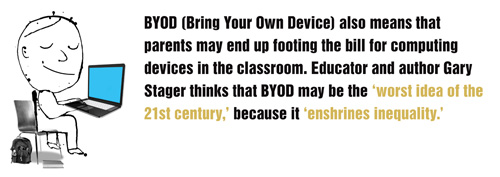 But even students who don’t have home computers or Internet access are increasingly likely to own a cell phone. “Teens, Smartphones, & Texting,” a March 2012 study by the Pew Internet & American Life Project, has found that 77 percent of young adults ages 12 to 17 own a cell phone, and 31 percent of those ages 14 to 17 have a smartphone. Even among the youngest students, cell phones are increasingly common, with a study of Massachusetts students (which may or may not be representative of the country as a whole) finding that 20 percent of third graders and 39 percent of fifth graders had cell phones.
But even students who don’t have home computers or Internet access are increasingly likely to own a cell phone. “Teens, Smartphones, & Texting,” a March 2012 study by the Pew Internet & American Life Project, has found that 77 percent of young adults ages 12 to 17 own a cell phone, and 31 percent of those ages 14 to 17 have a smartphone. Even among the youngest students, cell phones are increasingly common, with a study of Massachusetts students (which may or may not be representative of the country as a whole) finding that 20 percent of third graders and 39 percent of fifth graders had cell phones.
Despite the pervasiveness of these devices, convincing schools to allow kids to use them on campus has been an uphill battle. But a growing number of schools, such as New Jersey’s New Milford High School (NMHS), let students use their phones, recognizing that even the simplest such gadget can be a tool for communication, calculation, photography, videography, and calculations. As NMHS’s principal, Eric Sheninger, argues, “We live in a world where these devices are a huge part of our students’ lives. Schools should position themselves to not only take advantage of this resource as budgets are tight, but also teach students about the powerful tool they possess.”
There aren’t any official numbers on how many schools have sanctioned kids bringing their own cell phones and other digital devices to class, but “BYOD” (Bring Your Own Device) is just one choice in a flood of new technology options that schools are facing. Should kids be encouraged to bring devices from home or should schools be required to provide them, for instance? And which digital devices are most appropriate for learning—cell phones, laptops, ereaders, or tablets? These options make the issue of computers in the classroom far more complex, too. In no small part because of the rise of consumer technology, many students and teachers—historically not charged with making procurement decisions about school technology—may come to class with more exposure to and knowledge about technology than previous generations.
Of course, BYOD also means that parents—instead of schools—may end up footing the bill for computing devices in the classroom. That’s a concern to people like educator and author Gary Stager, who thinks that BYOD may be the “worst idea of the 21st century,” because it “enshrines inequality.”
“The only way to guarantee equitable educational experiences is for each student to have access to the same materials and learning opportunities,” he wrote on his blog, Stager-to-Go. “BYOD leaves this to chance with more affluent students continuing to have an unfair advantage over their classmates. This is particularly problematic in a society with growing economic disparity.”
Stager worries, in part, that by encouraging students to bring computers from home, institutions will offload the cost of buying technology on parents rather than insisting that the public school should shoulder it. As the demand for and cost of technology increases, it’s certainly a tempting option for many school districts.
After all, the costs of hardware, software, and networking can add up, and during budget crises—particularly when schools are cutting staff—the introduction, maintenance, and upgrade of technology can be a political challenge as well as a financial one. It’s difficult even if a school already has a strong technology infrastructure and a tech-friendly culture in place.
Philadelphia’s Science Leadership Academy (SLA) is a case in point. At this one-to-one laptop school, all 450-plus of its students receive a MacBook when they matriculate. According to Chris Lehmann, SLA’s principal, the school gets four years out of each machine (that is, they’re expected to last from the freshman through the senior year). “You really don’t want to give a senior’s old laptop to a ninth grader,” says Lehmann. “After four years of going to and from school, they are pretty much done.”
But in order to extend the life of these devices—to even get them to make it to the four-year mark—the school has created its own in-house tech shop, where students can learn to perform hardware and software support for their Apple laptops. Even keeping its maintenance costs low, SLA has to budget about $180,000 a year to pay for new laptops. And not only is the Philadelphia school district at large facing deep, deep budget cuts that make this price tag a stretch, but Apple recently announced that the affordable white MacBook—the kind of machine that SLA has long used—will be discontinued.
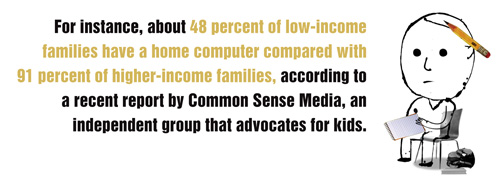 Hardware obsolescence is one of the things that schools have always had to consider when making tech-purchasing decisions. That is, how long can you anticipate a particular piece of hardware lasting—not just in terms of its continuing functionality, but in terms of its relevance. With the rapid pace of innovation we’re witnessing, this may be more of an issue than ever. But the problem isn’t simply that schools might buy devices that are quickly replaced by newer models with improved features. It’s that the flood of devices currently available (including netbooks, tablets, ereaders, and handhelds) and those that are “hotly anticipated” make the decision of which computer to buy incredibly complicated.
Hardware obsolescence is one of the things that schools have always had to consider when making tech-purchasing decisions. That is, how long can you anticipate a particular piece of hardware lasting—not just in terms of its continuing functionality, but in terms of its relevance. With the rapid pace of innovation we’re witnessing, this may be more of an issue than ever. But the problem isn’t simply that schools might buy devices that are quickly replaced by newer models with improved features. It’s that the flood of devices currently available (including netbooks, tablets, ereaders, and handhelds) and those that are “hotly anticipated” make the decision of which computer to buy incredibly complicated.
Just ask Rachel Wente-Chaney, chief information officer for the High Desert Education Service District in Redmond, OR. When her district launched a series of trials to determine which laptop to purchase for its classrooms, it discovered that some were too big. Some were too expensive. Too cumbersome to administer over the school network. Too slow to get students up and running in class. “Cost, size, speed” were “the issues we struggled with for years,” explains Wente-Chaney. “And I’ll add an additional one: hands-on time by the tech staff—between imaging and updating, it was a lot.”
Although her district eventually opted to go with Google Chromebooks (instead of Gateway tablets or Thinkpads), it found trade-offs. Chromebooks only support Web-based applications and rely on Internet connectivity to be fully functional. (It’s not just Chromebooks, of course, that suffer these limitations.) When making hardware decisions, schools must weigh the associated software and applications that are available. For example, are student data and projects interoperable—that is, can you easily move files from one type of computer to another (say, from a Windows-based operating system to an Apple-based one or from a mobile device to a laptop)? These types of questions are particularly important if schools house a number of different kinds of devices.
Schools also need to consider the impact of potentially hundreds of devices on their WiFi networks. After all, even if institutions have broadband access (the FCC has a nifty map where you can see the Internet speeds of our nation’s schools, it doesn’t mean that the WiFi is sufficient, particularly if students are streaming video or conducting other tasks that consume a lot of bandwidth.
Schools must also ask if students will be able to access their schoolwork from home—whether kids have the hardware, software, and network access to take advantage of digital course materials and online activities.
To paraphrase Gibson, the distribution of all those things remains uneven. Even if on the surface, statistics make it appear as though every school has computers and every student has a cell phone, the reality is far more complex—in terms of adoption and in terms of usage. Some schools have fully embraced a technological future, equipping students with their own digital devices and supporting teachers with the necessary professional development. Some schools have also changed the way that learning happens, now that students have easier access to information and expertise. But in many places, technology has changed very little about classroom learning—work is just done with a keyboard rather than with pen and paper. Too frequently, computer access remains “special” rather than routine. In many schools, computers are still only found in labs where they’re used most often for exams. And finally, it’s often the case that technology at school hasn’t kept pace with technology at home, especially when it comes to the rise in mobile computing.
About the Author:
Freelance journalist Audrey Watters (@audreywatters) has written about education technology for “MindShift,” “Inside Higher Ed,” Edutopia’s blog, and her personal site, “Hack Education.” Her last feature for SLJ was “The Truth about Tablets.”



The article assumes a traditional model of computing where the iPad has introduced a totally new paradigm. We need to get rid of the “take your login to a machine” approach and move to the model used in society, one of 1-1 ( frequently 1-2 or 1-3 ) machines. Yes, that’s 1 person to 2 or 3 devices. Think about it. Desktop and phone is almost the norm. And now tablets are in the mix too. I think schools need to change from providing hardware, to providing software that will be used, whether it’s apps or ebooks or whatever. It’s a whole new thinking mind set that will take time to become understood by all.
TParadigm shifts notwithstanding, the main thrust is that the inequality in use and access is deepening, and the finances of schools…. And the policies… Are crushing forward motion on this front.
Some kids have had some variation on the ‘iPad paradigm’ for a lot longer than the ixxxx devices have been out. Others are locked up in the teach to the test nightmare.
It’s a lot more complicated than product enthusiasm and hand waving. When a teacher is working with a couple dozen, or more (or many more) students on projects and every third student has a completely different platform, it has a negative impact on the class dynamics. And it requires a level of support even very wealthy private schools might flinch at.
This article is spot on. I work with many different schools who are using our educational game – all of which are ‘computer enabled’ but unfortunately that usually means one or two old computers loaded down with too many apps in each classroom. I’ve also seen the deployment of 1 to 1 computing at Burlington MA. They have done it right in that the school makes sure each student has their own device – so it is equal access to all but it is the student’s responsibility to take care of the device. Also we’ve found that the fears of of asking students to use their own smartphone in school are overblown – surprisingly high numbers of students – even in low-income school districts – already have smartphones.
Thanks for the great write up, Audrey!
Keith – I can certainly see the advantages of 1:2 or 1:3 policies. But when even wildly successful & efficient 1:1 programs like the one at SLA are struggling to get funded, how do we get there?
Steve – My hesitation around BYOD (in a low-income environment) is equity. My school believes strongly in being an equal playing field. I agree with you that a surprising number of students have access to smartphones – but not all do! How do we keep that up when some students have iPads they can bring in, while others don’t have access to a device at all? I share some of Gregory’s concerns about the support issues BYOD’s platform fragmentation causes.
I think we must realize that if equity is the first and foremost goal we would never have technological progress. New technology is always expensive and always enjoyed by a few people, it cannot be any other way. This has happened in every arena and because of it the average person, and even the economically disadvantaged, have access to technology and all sorts of goods and services never before possible. I do think things can improve even more but only by deregulating and eliminating barriers to entry so more businesses can produce more good at cheaper prices. This is the only way to truly reverse the trend toward equity.
Dan – Agreed on equity – all students deserve equal shot / resources.
BYOD can also mean Bring the Device that you personally care for but has been supplied by the school. The trick is that a useful device can now be a $300 smartphone or soon a $200 android tablet like the Kindle Fire. The thing that doesn’t seem to work is for the school to get into the business of creating IT organizations to support lots of sophisticated technology.
BTW Burlington MA has vowed to not buy another printed textbook and to use that money to support their 1:1 initiative. Bring Your Own Calculator to class has worked for many years now because the technology was bullet proof and the costs were low enough. We are almost there with the smartphones and tablets.
BTW – we just conducted a survey of 150 teachers nationwide on their views on Digital Learning and what they thought of using smartphones for hwk or in class. Most teachers were still not comfortable assigning work that required a smartphone but also thought that most kids had access. You can see the report here: http://www.jognog.com/news/digitallearningsurvey2012.pdf
Great article! Online platforms such as Khan Academy and www.backpack.tv are excellent resources for students and teachers, but I think they would be the first to admit that it’s only a supplement and not a substitute for students. Online video education helps reduce barriers for youth that may not have sufficient classroom instruction. The next step is figuring out a way to reduce the digital divide to ensure that all students have access to technology at home.
Morgan DeBaun – backpack.tv