It’s hard keeping up with new technology and the latest in social media—but that’s become more critical, especially for those who serve teens. Enter Linda W. Braun. The educational consultant and former president of YALSA (the Young Adult Library Services Association) taps the following applications as among the leading trends to know.
Facebook and Twitter are social media networks that teens have used for years, but there does seem to be a distinction between what kids use each platform for, especially since more and more parents are joining their children on Facebook, says Braun, who presented a “Teen Tech Trends” session at the Public Library Association Conference last month. As one session attendee said, quoting one of her young patrons, “Facebook is where you lie to people you know. Twitter is where you tell the truth to strangers.”
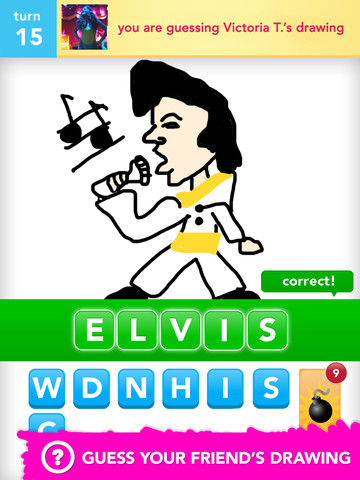 Draw Something, a Pictionary for the digital age, has become the most popular social drawing game today, bumping Angry Birds from the number one slot in the Apple app store. In Draw Something, created by OMGPop, players guess a word according to the image that’s drawn by another player. The activity encourages critical thinking and interactivity.
Draw Something, a Pictionary for the digital age, has become the most popular social drawing game today, bumping Angry Birds from the number one slot in the Apple app store. In Draw Something, created by OMGPop, players guess a word according to the image that’s drawn by another player. The activity encourages critical thinking and interactivity.
Facebook’s Timeline is the latest manifestation of the ubiquitous social network. It’s a new kind of profile that lets members highlight the photos, posts, and life events that help them tell their story. Timeline can be an interesting tool to teach kids about the concept of leaving a personal digital footprint.
Google Hangouts. A kind of video chat room in which Google+ members can talk or meet together virtually from the office, at home, or on a mobile phone.
Popular photo-sharing app Instagram lets users snap a photo, apply a digital filter, then share it on different social networking sites, such as Facebook and Twitter.
Pinterest, the fastest growing social network, centers on photo-sharing and allows users to create and manage collections based on themes and their own interests. Teens can become curators and information gatherers and they’ve begun using the site to follow fashion trends, plan events like prom, and connect with other kids with like interests.
 Pop Booth. A free app that turns four photos into a photo strip that you can post to Facebook, email to friends, or have them printed as real photo strips.
Pop Booth. A free app that turns four photos into a photo strip that you can post to Facebook, email to friends, or have them printed as real photo strips.
Scratch is a programming language simple enough for the average kid user, making it easy to create and share interactive stories, animations, games, music, and art. According to its website, teen users can “learn important mathematical and computational ideas, while also learning to think creatively, reason systematically, and work collaboratively.”
Storify. This curating website allows you to tell stories by compiling links from social media about a specific topic or theme. Use it to help teens apply their information literacy and storytelling skills, says Braun.
Tumblr, is a micro-blogging site, where kids can post short blog entries, incorporating images, links, and other blogs into their own posts.
YouTube. Already a well-used tool within libraries, and by teens, of course, the video-sharing site can be customized to enable students to create book trailers, their own vlogs or video blogs, or YouTube channels. Commenting can foster literacy and spark a dialogue among teens.
Where’s My Water? This physics-based puzzle game features Swampy the Alligator and his quest to take a shower. In the app, players guide water through subterranean layers of earth into Swampy’s tub.
Xtranormal, another storytelling tool, lets users create short films with a variety of animated avatars. Students can write their own dialogue and storyboards in this easy text-to-movie platform. The product is available to educators at minimal cost.
How can you get kids interested in the library’s use of new technology and programs? Librarians can engage teen patrons and students by having them review and try out these applications. Students can even instruct other generations in the library on how to use them on their devices or smartphones.
Digital trends are constantly in flux. To help keep up, Braun recommended resources to help librarians stay informed, including Mashable, Ipad Insight, SLJ’s “Touch and Go” blog and The Digital Shift, the YALSA website, and of course, teens themselves. They’re the best gauge to determine what’s hot—and what’s on its way out.



You can also use Skqueak to tell a short story. Skqueak is a free, easy to use, fun iOS App available at http://www.skqueak.com/iphone that adds audio, sketches, pan-zoom and text to your pictures to create short animated clips. Skqueaks are automatically and efficiently uploaded to skqueak.com where they can also be viewed in a web browser and accessed from other devices that the user owns. Skqueaks can be shared with everyone or just the people you choose via Skqueak.com, Facebook, Twitter, SMS, email or a blog.
Thank you for helping me find appropriate tech to use with my kids at home.
I would suggest adding 2D and 3D animation to the list of digital activities for teens. Many software programs are available, both free and paid, that enable teens (especially those self-driven, motivated kids) to explore the world of creating animations. An example of a free and basic/easy program for 2D animation is called Pencil, which supports traditional frame-by-frame animation. A free but more advanced program is Synfig Studio, which provides key-frame animation support. Blender is an advanced 3D animation program (also free) that can also be used for creating 2D animation, although it may a little too sophisticated for most teens.