Students like to study together. Last week I walked into my local coffee shop and saw two of my former students doing just that, and I couldn’t have been prouder.
Peek down the hallways of your own school, or in the cafeteria or library around final exam time, and you’ll probably see students quizzing one another over the content they anticipate encountering on the test. Thanks to the Web, they don’t have to be in the same room to work together.
Let’s take a look at some platforms that help students connect for online study sessions.
Google+ opened up to teenagers late last year. There are some good tools built into the social platform that students can use for group study. An important element of Google+ that you and your students should get to know is Google+ Circles. These are groups of contacts that you create in your Google+ account. When you share an item in your account, you can specify who can or can’t see what you’ve just posted. Google+ Hangouts allow you to video chat with the people in your Circles. While in a Hangout, you can share your screen, share and collaborate on Google Docs, and use a collaborative whiteboard. While still relatively new—it’s only nine months old—Google+ has the potential to be a great place for students to study.
Think Binder enables students to organize online study groups in which they can share files and links, chat, and collaborate on a whiteboard. Think Binder could be used as a place for all students in a course to share their notes. By sharing notes and other materials, a student who’s absent from class can catch up by viewing the materials created by others that day. Users can create and join multiple Think Binder groups.
Open Study is a collaborative study tool that enables students to create online study groups. At its core, it’s a message board to help those seeking help in answering difficult questions. In addition, Open Study offers students the option to create or join online study groups, subscribe to other users’ updates, and record their notes online. There’s also a “public access” option for students who don’t want to register. Students using this feature can view public study materials but cannot post questions of their own. Students can register for Open Study using an email address or connect to it with their Facebook account.
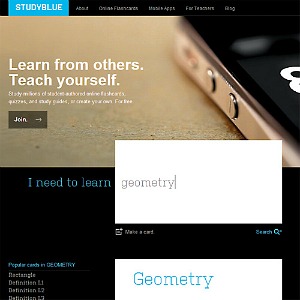 Study Blue is a free service for creating, studying, and sharing flashcards online and on mobile devices. When students create flashcards in Study Blue, they can view up to 30 related flashcards from the community. For example, if I were to create a flashcard about geometry, I could access 30 other flashcards on the subject. I could then review all related flashcards, including my own. In addition, I could import any or all of those community flashcards to my own set.
Study Blue is a free service for creating, studying, and sharing flashcards online and on mobile devices. When students create flashcards in Study Blue, they can view up to 30 related flashcards from the community. For example, if I were to create a flashcard about geometry, I could access 30 other flashcards on the subject. I could then review all related flashcards, including my own. In addition, I could import any or all of those community flashcards to my own set.
Study Hall is a relatively new service for sharing information and studying with friends. The basic idea of the site is to enable teachers and students to upload content to a common place for access via an iPad, iPhone, or iPod Touch, as well as some Android-powered devices. Students can search for, view, and comment on course materials using Study Hall’s mobile apps. When using the iPad app, students can communicate in real time about the content that they’re viewing. The other mobile apps are currently limited to viewing only.
Together we’re smarter, and the same goes for our students, too. These tools can enable our students to connect, share notes, and work through difficult problems together. The next time your students bemoan the difficulty of getting together to study, you’ll have multiple places to send them online.



GREAT LEARNING TOOLS
These are great learning tools – I have used Open Study and just tried StudyBlue. I recently purchased an Economics textbook for my 16-year old nephew. He is a school junior in Singapore and the textbook’s purpose was to supplement his coursework. One of the challenges I found was how to make learning and teaching more effective. For example, the textbook was a college level book. Here are a few ideas
– iPhone game with stories, cartoons and quizzes
– social game with prizes (e.g., from sponsors like Nike ?)
In addition to tools such as collaborative websites and social games, the “process” of learning probably needs to be evaluated.
I think this site http://www.studenton.com will be in the list soon. Run by some students, they provide local study material according to country. They are slowly expanding. I loved their concept. I think it should be included in the list.
Hey Richard,
Great tools – thank you for sharing, you saved me a great deal of time in research. One challenge I still see is finding students who are taking the same class/subject as you online. Can you advise me if there is a way to find students taking Grade 12 calculus online? and then invite them to create study groups.
Best
Need geography notes of o level chapter 1 and 2.
I am a first year online student with collegesa and i am studying financial accounting, however at the moment i am doing my first module in business literacy and strugling with mathematics questions