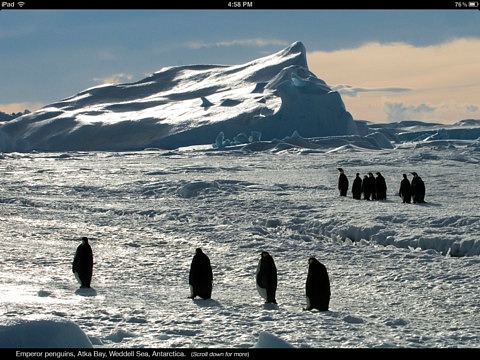
Emperor penguins, photograph by Wayne Lynch from "Our Amazing World: Antarctica"
Reviews in this column first appeared in SLJ ’s blog Touch and Go. After each review, you’ll find the date it appeared online. Online, there are links to related resources, a trailer (if one exists), and a “purchase” button. Please note that later versions of some of these titles may now be available. Visit Touch and Go at slj.com for additional reviews, commentary, and interviews with people in the field.— Daryl Grabarek
Fragile Earth. HarperCollins Publishers Ltd. and Aimer Media. iOS, requires 4.0 or later. Version: 1.1. $2.99.
Gr 6 Up- Fascinating before-and-after images of a range of environmental phenomena are presented in 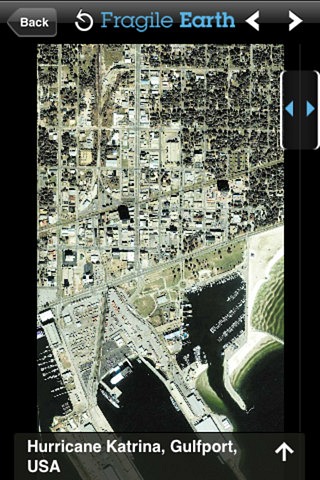 this photo gallery detailing “Man’s Impact” on the environment, “Deserts and Droughts,” “Warming World,” “Water Power,” “Wild Weather,” and “Natural Phenomena.” Users can filter results by date, region of the world, or theme. The paired images are superimposed so that it appears viewers are looking at time-lapse photography; by sliding the photos right or left, they can choose to view them side-by-side, or one at a time, full screen. Pinching and stretching provides detailed close-up views.
this photo gallery detailing “Man’s Impact” on the environment, “Deserts and Droughts,” “Warming World,” “Water Power,” “Wild Weather,” and “Natural Phenomena.” Users can filter results by date, region of the world, or theme. The paired images are superimposed so that it appears viewers are looking at time-lapse photography; by sliding the photos right or left, they can choose to view them side-by-side, or one at a time, full screen. Pinching and stretching provides detailed close-up views.
Some of the before-and-after photos are separated by 15 minutes, while others allow viewers to see changes such as those visible in the satellite photos of Amazon deforestation over a nine-year period. The aftereffects of tsunamis and earthquakes and other natural events make clear how powerful—and devastating—those forces can be.
The layout is both clean and intuitive. Navigation between images is easy and a tap to the “back” button will return users to illustrated index or table of contents. Menus disappear with a single tap for full-screen viewing.
A great visual resource for students or teachers working on environmental projects or lessons, and one that will work well for the flipped classroom.— Sydnye Cohen, Library Media Specialist Brookfield High School, Brookfield, CT.
Our Amazing World: Antarctica. Wayne Lynch. illus. by author. Matchbook Digital LLC. iOS, requires 4.0 or later. Version: 1.0. $2.99.
Gr 4 Up-A gorgeously enticing title highlighting the wildlife and natural beauty of this mysterious continent. Viewers can choose to scroll horizontally through the gallery of exquisite photographs (all captioned) or stop to read a paragraph related to each image by scrolling vertically. A tap to a photo or text will elicit a row of thumbnail images that acts as a table of contents. The information provided includes historical and scientific facts about the geography of the land and the habitats and behaviors of penguins, seals, petrels, terns, and other native animals. While the text is somewhat limited, it will be of interest to readers and useful to young researchers.
From the majesty of a melting iceberg in Paradise Bay, Antarctic Peninsula, to a close-up of the huge elephant seal, the masterful images will also inform viewers, and as such will be an enriching addition to science, geography, history, or animal units. Antarctica contains no narration, sound effects, or interactivity. In essence, it’s an electronic version of a coffee-table book, but a prized and illuminating one.—Amy Shepard, St. Anne’s Episcopal School, Middletown, DE (May 2, 2012)
Press Here. Hervé Tullet. illus. by author.Handprint Books/Chronicle Bks. iOS, requires 3.2 or later.Version: 1.0. $1.99.
PreS-Gr 4- Can dots have personality? These do, in buckets. Here author/illustrator Tullet takes the same yellow, red, and blue dots found in his book (Chronicle, 2011) and places them in 15 different mini-games. Viewers open the app to a screen of colorful circles wiggling in place. Touching any one of them will bring up the name of an activity including, “Are you coming?” “Rain,” “Free Play,” “Drawing,” and “Studio.” A second tap will start that particular game.
Throughout the app interaction is achieved through tapping or moving objects with a finger. For example, in “Fireworks” three dots appear on the bottom of the screen. A tap to one will send up a flare that bursts into a shower of primary colors—and their blends. Many of the activities are nonlinear (sandbox) games where the object is to see what the dots will do and how they can be manipulated. The focus in these activities is often on creating different types (or more) dots, making different sounds, or linking the spots of color in different ways. Others are more goal-oriented, such as “Memory,” a matching activity.
Nearly all of the games are simple enough to figure out by touching the screen and observing what happens. However, for the less obvious activities there’s a brief demo. There is no restart option; if players want to begin again they must press the home icon. This icon only appears if the screen hasn’t been touched for a few seconds, which may frustrate some users. Nevertheless, children will enjoy exploring and playing Press Here, repeatedly.—Melissa Murphy, Meriden Public Library, Meriden, CT (5/7/12)


