By Kate Messner

Everyone’s buzzing about Pinterest, a new social media tool that connects people through the things they like—but for a growing number of users in classrooms and media centers, it’s fast becoming a powerful resource where teachers and students share images, store lesson plans, read about current events, watch video clips, and collect their favorite apps.
Pinterest bills itself as a virtual pinboard that helps users “organize and share all the beautiful things you find on the web.” Although still in beta phase, the site has grown astronomically—faster than even Facebook and Twitter—reaching 10 million visitors each month.
Getting started is easy: an existing member can send you an invitation or you can click “Request an Invite” on the main page and start creating boards where you can collect photos, articles, and other clippings on just about any topic. Imagine a board for all the different research projects in school, each one filled with photos that link to useful research sites for students.
Last January, Sarah Ludwig, a tech coordinator at Hamden Hall Country Day School outside New Haven, CT, started using Pinterest to create boards for her racially and economically diverse group of about 560 preK to 12th graders.
“I use it to mostly promote books and reading,” says Ludwig. “I pin favorite books, book trailers, new books, and upcoming books we plan to buy. I also have one board for research tools and technology resources, and one board that I call ‘things to love’ that just has cute or funny things that I think our students will like.”
Since the site hasn’t taken off yet with her students, Ludwig’s primarily using it as a place to share resources. “The kids think that it’s fun and interesting, but don’t really get it yet,” she says, explaining that Tumblr, Twitter, and Facebook are still her students’ top social media outlets. At the moment, Pinterest requires a Facebook or Twitter account to join, which, Ludwig says is a barrier for some kids.
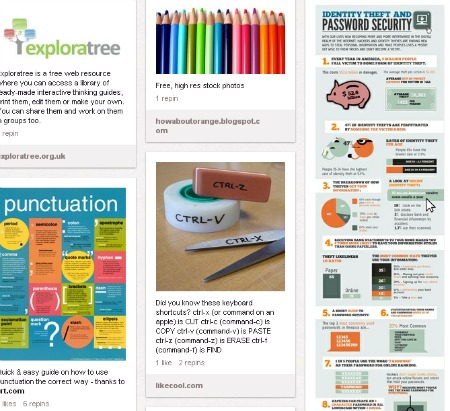
A portion of Sarah Ludwig's "research" board
Her boards include an illustrated guide to the Dewey Decimal system, examples of how to use Glogster for an assignment, a tutorial on keyboard shortcuts, and a tip sheet on correct punctuation use. She also offers Book Trailers, Programming Ideas, and Booktalking: Spring 2012, so students can have quick access to book-talked titles.
“Book covers for teens are so great to look at, and book trailers are obviously visual, so it’s a neat way to pull all of those things together,” Ludwig adds. “I also like how the boards are displayed, with all of them on one page.”
California’s Fullerton Public Library has caught Pinterest fever, too, using it to showcase what’s new on its shelves. The library’s boards include New in Nonfiction, New in YA, and New in Children’s. Recently released titles aren’t the only ones dominating Pinterest displays. The San Francisco Public Library has a virtual board for titles set in its city and uses boards to share many of its historical photos, with one board focusing on the fashions of 1906 and another called “I Spy SFPL’s Images,” featuring a wide range of black-and-white images.
High school media specialist Nikki Robertson, who started using Pinterest about seven months ago, is drawn to its visual appeal and uses it mainly as a way to curate resources for colleagues, parents, and the 1,400 students at Auburn High School, an International Baccalaureate/AP school in the university town of Auburn, AL. So far, the response has been positive.
“I think Pinterest has value for schools and libraries in that it provides patrons with visual bookmarking,” says Robertson, who now favors Pinterest over the social bookmarking site Diigo.“Sometimes, I’m not quite sure why I bookmarked something in Diigo, but the picture related with something I’ve bookmarked on Pinterest triggers my memory. I believe this is true for students as well. They might not remember the name of a site they need to use, but they will remember the picture associated with the site.”
Robertson gives her boards subject headings with links to math, science, social studies, and technology sites. There’s even a “Copyright & Fair Use Resources” board, which she uses to help students find appropriate sites for research projects and images.
Although Robertson’s district blocks students from using Pinterest, she says that doesn’t stop them from accessing her boards from their own mobile devices,with the school’s blessing. “Many of our students have smart phones and use these to access blocked sites for class projects, including Pinterest, Facebook, and Twitter,” Robertson explains. “Our principal has approved the use of these sites with students, but our district has not lifted restrictions…yet.”
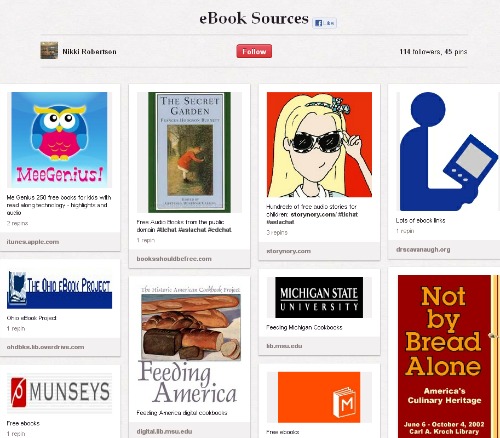
Ebook resources collected by Nikki Robertson
As many educators who use Skype and Twitter in the classroom know, their educational value is the best argument for having sites like Pinterest unblocked. Often, a quick demonstration explaining to administrators how you plan to use a site to meet educational and literacy objectives goes a long way toward changing school policy. The SLJ feature “Pleased to Tweet You: Making a Case for Twitter in the Classroom,” which I wrote in 2009, outlines steps for writing a proposal for administrators requesting permission to use social media in the classroom or school library.
Last February, Robertson introduced Pinterest to her colleagues at an informal professional development coffee gathering that she hosts at school each month. “Our teachers responded enthusiastically,” says Robertson, explaining that her special education department has started pinning resources for parents and students to its own board.
Joe Dyer, an AP studio arts teacher and Robertson’s colleague, finds Pinterest a great way to show students different artistic styles.
Other educators, like Travis Jonker, experiment with various Pinterest board themes. The elementary school librarian in Holland, MI, features books on his boards, as well as book-spine poetry and photos of his library hold shelf.
Like Twitter, Facebook, and Skype, Pinterest is also a place where young readers can connect with their favorite writers. As an author, I’ve used Pinterest to create a visual collection of images and to gather links for my own use while working on projects. My Costa Rica Wildlife board, for example, with pictures of fruit-eating bats, cutter ants, poison dart frogs, and a range of rain forest creatures, is a wonderful reference for an upcoming picture book that I’m working on. Pinterest boards serve as my virtual notebooks, too. Since much of my work ties to science and nature, I’ve created a “Cool Science” board to file Web clippings that might inspire future books. When I do Skype visits with classrooms, I often share this board, along with my paper notebooks, to show how book ideas are generated.
It seems other authors are hooked, too. Alex Flinn, the author of Beastly (2007) and Bewitching (2012, both HarperTeen), has a board full of images from fairy tales that inspired her books. Marissa Meyer, who wrote the New York Times best-seller Cinder (Feiwel & Friends, 2012), created a board for her “Lunar Chronicles” series, giving readers a visual taste of the novel’s places and people.
“I haven’t been on Pinterest for long,” Meyer says, “But it’s totally addicting, and perfect for these types of boards.”
Marlene Perez, who wrote Dead Is the New Black (Harcourt, 2008), and Stephanie Burgis, the author of Kat, Incorrigible (S & S), also have pin boards full of photos that inspired their writing. Lindsey Leavitt, who writes the “Princess for Hire” series (Hyperion), knows firsthand the power of Pinterest to connect authors and their fans. She’s set up boards for each of her books and hopes to expand her use of Pinterest to connect with readers and schools.
Sarah Albee, who writes high-interest nonfiction for middle graders, started creating boards for her personal use, but quickly realized that young readers would also appreciate her quirky collection of links. The author of Poop Happened! A History of the World from the Bottom Up (Walker, 2010) likes to give her Pinterest boards titles like “History of Dentistry,” “Insects,” and “History of Sanitation.”
Pinterest also creates a new dimension for online book study guides, offering classes and book groups access to discussion questions as well as images, videos, and websites related to books—all on a single board. My Pinterest board for Marty McGuire Digs Worms! (Scholastic, 2012), for instance, includes links to Earth Day activities, articles on composting, and directions for how to set up a worm composting bin, while the resource board for my weather thriller, Eye of the Storm (Walker, 2012), links to tornado videos, discussion questions, articles about weather manipulation, and features on climate change.
Authors and educators agree that the possibilities for Pinterest are endless—and we’re just beginning to scratch the surface of the site’s potential. Author-illustrator Katie Davis has a fast-growing collection of boards filled with everything from book suggestions to activity pages for kids. Other authors plan to broaden their Pinterest use in the coming months. “I want to do a book idea board for each book, and post fan pics (with permission), and character and setting pictures I used while writing,” Leavitt says.
Media specialist Robertson and tech coordinator Ludwig say they’re excited about working with the virtual bulletin boards, hoping some minor tweaks to the site will make collaboration easier. “I’d love to see an option to make a board public and open it to all,” Ludwig says.
Robertson supports more collaborative opportunities, explaining that she’d love to create a schoolwide virtual scrapbook. “I hope to get our PTA, teachers, parents, graduates, and community members on board as collaborators.”
Like other emerging social media platforms, however, Pinterest has had a few stumbling blocks, with copyright leading the way. While the company’s terms of service say all users are responsible for the content they post, many experts agree copyright is a gray area. Pinterest cites the fair use doctrine, which allows for a portion of copyrighted works (an image from a blog post, for example) to be shared with credit for the purpose of commenting on the work (something that Pinterest may claim is accomplished when users follow its directions to “Describe your pin.” Pinterest also reminds users on its Pin Etiquette page to credit sources for pinned content.
“Pins are the most useful when they have links back to the original source,” it reads. “If you notice that a pin is not sourced correctly, leave a comment so the original pinner can update the source. Finding the original source is always preferable to a secondary source such as Image Search or a blog entry.”
Indeed, copyright concerns have led some users to cancel their accounts, and even prompted the Washington Post to ask in a recent article, “Is Pinterest the Next Napster?”
Nevertheless, that’s not stopping educators who see the value of Pinterest in libraries and classrooms. “I can really see it getting students excited about sharing with each other,” Ludwig says. “I’m looking forward to watching how my own library’s boards develop as more students become Pinterest users.”
More on Pinterest
Author Pin Boards
A growing number of children’s and young adult authors have set up Pinterest boards for their books with links to resources like study guides, discussion questions, and related websites. Some also offer fascinating glimpses into their writing processes, sharing everything from favorite songs and revision strategies to the resources they used for research.
Pinterest in the Library and Classroom:
Just getting started? Check out Pinterest 101, the Pinterest help page, with Q&A information on settings and more.
Pinterest Goodies, where you can get a “Pin This” button for your browser and other tools to help you use Pinterest more effectively.
Using Pinterest in School Libraries. Librarian Sarah Ludwig describes how she created and launched her student-centered Pinterest boards.
Pinterest for Libraries: What We’re Doing. David Lee King shares his library’s goals for using Pinterest, as well as tips for getting started.
Pinterest boards from the Topeka and Shawnee County Library feature summer reading and staff picks, as well as some traditional PInterest fare like home design and recipes.
Ohio’s Westerville Public Library Pinterest boards include staff picks, coloring and craft pages that tie into children’s books, and quotes about reading.
Elementary school librarian Travis Jonker shares his favorite books, highlights from his blog, and book spine poetry on his Pinterest boards.
Joe Murphy, a librarian and technology trend spotter who consults with libraries on meeting future tech challenges, shares some Pinterest basics for libraries.
From Adaptive Learnin, a blog post about Pinterest in the classroom with examples of teacher pin-boards that include “What to Teach” and “Language-Grammar-Sentences.”
From TeachBytes, more ideas for using Pinterest in the classroom, including class boards, research boards, and online bibliographies.
Berkeley, CA, elementary school librarian and book blogger Mary Ann Scheuer shares favorite picture books, teaching ideas, and library craft projects on Pinterest.
Book blogger Jen Robinson shares recent reads, favorite mystery series, and her recent book reviews on Pinterest.
Illustration by Jean Tuttle
Author Information:
Kate Messner is an award-winning children’s book author whose titles include the “Marty McGuire” series and Capture the Flag.



Thank you for sharing Very Pinteresting! Lots of good resources to explore.
thank you for the great tips and ideas! perfect for me to add on to my pinrest!
The Iowa Association of School Librarians has a Pinterest board, showcasing Iowa TLs ideas and what we do for students.
http://www.pinterest.com/scsdmedia/iowa-school-libraries-make-a-difference/