Also in this article:
See the Solution Providers
In the 1990s, when the Ouachita Parish Public Library (OPPL) in north Louisiana began setting up public computing stations using grants provided by the Bill and Melinda Gates Foundation, the staff quickly noticed an expensive problem.
“We would literally go through reams of paper on a daily basis,” recalls Eileen R. Kontrovitz, head of the IT department for OPPL. “People would just hit that print button, not understanding how Internet printing works, and instead of getting the one page they wanted, they’d print out 50 pages…. We just knew we couldn’t afford to throw that much paper away.”
It was a common issue. Waste was expensive, especially for libraries that wanted to offer printing for free, and if a library charged patrons in an effort to limit waste or recoup expenses, staff could end up handling dozens of tiny financial transactions every day.
With a background in university libraries, Kontrovitz was familiar with the emerging field of print management software, which solved both problems—letting patrons know how many pages are about to be sent to a printer and employing stored value cards, coin vending, or other solutions to streamline those financial transactions.
The systems can have a significant impact. For example, in 1993, the University of Maryland was spending more than $100,000 annually to support printing, according to “Making Cents of Copy and Print Management,” a white paper published in 2000 by Mike Monk, CEO of EnvisionWare. Within a year of installing a print management system, the average number of pages printed each month had fallen from 400,000 to 75,000.
Dan Curtin, president of Comprise Technologies, which offers the SAM (Smart Access Manager) suite of products, shares a similar anecdote that he heard years ago from a library director. “Before they installed SAM, [patrons] printed about 5000 pages per week,” Curtin says. “Once they put SAM in, and charged 10¢ per page, that dropped to 500 pages per week, with a complete level of customer satisfaction. What that told you was that when printing was free, people were wasting at the rate of ten to one.”
The field has evolved considerably during the past two decades, with several vendors now offering solutions, often as one component of broader integrated revenue management or self-service software suites. Each has its own strengths.
For example, Kontrovitz says that she initially selected print management software developed by ITC Systems in Toronto because it was one of the only systems that could work with the Citrix-based server environment that supported the computer terminals at OPPL’s six branches at the time. When Megan Newell and Mike Browne left ITC to found iTeam Resources in Orlando in 2001, Ouachita’s business went with them, and OPPL has used iTeam’s PrintQuest software ever since.
The library has since grown to ten branches and has transitioned from PC computing to a thin client server environment using a mix of Citrix and Windows Terminal Services.
“It was really an easy transition for us, because the software was so stable,” Kontrovitz says.
Simple appeal
At King County Library System (KCLS), Issaquah, WA, the scalability and clear-cut interface offered by EnvisionWare’s LPT:One print management software appealed to Jed Moffitt, director of information technology services. KCLS began working with EnvisionWare’s PC Reservation software and LPT:One, in use in 8000 libraries says the company, in September 2011.
Separately, for the past few years, Moffitt’s team has been hard at work customizing and rolling out an Evergreen open source integrated library system (ILS). With his staff focused on Evergreen, Moffitt says he wants a stable, straightforward PC reservation and print management system that will not require as much staff attention.
Moffitt adds that EnvisionWare’s drivers seem to have an easier time handling large documents than KCLS’s previous print management solution. Patrons can print up to 75 pages per week for free at KCLS, but when they would print large files on the old system, there was often so much of a lag before a job would start that they would return to their PC and print the document a second time.
“We have 2000 public PCs, and we circulate laptops, so we needed an application that could handle the volume without issues,” Moffitt says. “ILS is our most dominant public application, and PC reservation is second…. Because we’ve got our hands full with Evergreen, we didn’t want to do [customized software] on two fronts.”
Monk emphasizes EnvisionWare’s scalability, noting that the software would work for a single branch library as well as a much larger system like KCLS. He adds that LPT:One is built to be interoperable “with various vending devices from lots of different vendors,” as well as all major commercial ILSs.
Staff time was an issue as well for the Public Library of Enid and Garfield County (PLEGC), OK, when Michelle Mears became director in 2008. The PC reservation system that was in place required too much staff intervention to sign up patrons to use the computers.
“It wasn’t interfacing directly with our ILS to authenticate people, to verify people,” Mears explains.
Mears had used CASSIE, the combined PC reservation and print management solution from Librarica, at a previous job and decided to install it at PLEGC based on ease of use. The system is used by more than 600 libraries, and Mears says that its integrated print management features were an additional selling point.
“We wanted to move everything to self-service for the patrons and really let them use the computer all on their own…. One of the things I liked about CASSIE was that print management is already built in,” she says. “With a lot of the other products, you have to buy that separately.”
Payments and privacy
Similarly, Comprise offers built-in print management functions with its SAM software, which is used by more than 4000 libraries. After testing three different software products for one week each in August 2011, the staff and managers at the Tulsa City–County Library (TCCL) chose to deploy the SAM system, primarily because they preferred its PC Access Management features. TCCL also recently installed 12 of Comprise’s Smartpay Library Payment Centers, which work seamlessly with SAM’s print management payment interface.
“SAM allows customers to pay ahead for print jobs and deducts print jobs from the balance,” says Anna Turner, IT manager for TCCL. “Patrons can move from location to location and their funds are available anywhere. They will also be blocked from moving to another location to log into a PC if their daily allotted time has been used…. Less staff interaction [is] needed.”
Each of these print management systems allows libraries to select whether documents will be printed at a local printer near a workstation, or at a print release station, where patrons must confirm their print job by entering a name, a password, or a library card number. OPPL, KCLS, and PLEGC have all elected to use print release stations for two key reasons.
Kontrovitz notes that without a print release station, waste can still be a concern.
“When [patrons] hit that print button, before it actually prints that piece of paper, they’ve got to ask for it and pay for it,” at the release station, she says. “If you don’t [have a release station], then you’re back…wasting paper, because people hit the print button and walk away without picking something up.”
Patron privacy can also be at stake when a release station isn’t used, Mears says.
Before PLEGC began using CASSIE, “everyone would send printing to the desk, and then they would have to paw through a stack of 50 or 60 sheets to find their printout,” Mears says. “There wasn’t any privacy. A lot people are printing résumés or receipts or banking statements. We don’t need to see any of that stuff.”
Libraries can also set up CASSIE to print cover pages for every job, but many feel that release stations simplify these privacy concerns. Patrons can only see their jobs, and no one else’s, after logging in to the print release station, notes Librarica president Anna Achruk.
“They can browse their jobs, see how much each job costs…pay for it there and release it to the printer, which is usually sitting right next to the print release station.”
Going wireless
For many libraries, assessing the demand for wireless printing capabilities is the next step for print management. EnvisionWare’s LPT:One and iTeam’s PrintQuest can be configured to allow patrons to print from their own laptops. Some other providers charge separately for the capability. Comprise offers SAM: Wireless Print, which can be purchased as an add-on to the company’s product suite. Also, CASSIE includes SPOT, a wireless access management system with printing features and seamless integration into an existing CASSIE system.
At Ouachita, Kontrovitz says that she had previously used a commercial wireless printing solution that was separate from PrintQuest but it wasn’t used very often.
“We’ve had wireless for many years now, but not too many people ask for print solutions,” she says. However, she adds that the software had required users to navigate to a webpage outside the library’s system, which may have been a factor discouraging use. She’s currently considering adding wireless printing capabilities offered by iTeam.
“It’s one of the things that we would like to be able to provide for patrons who use their own laptops,” she says.
Noting that pricing for these systems will vary significantly—based on which software components are purchased as part of a suite and how many licenses will be used by a library or library system—companies are reluctant to offer specific figures. Librarica does have a simple price quote tool for CASSIE on its website (www.librarica.com/pricing.html); in 2007, a PLA Tech Notes story noted that print management software can range from less than $100 to nearly $300 per PC.
Whatever the system, libraries that don’t currently use a print management solution will likely find that the waste reduction alone can help pay for the software, and fees, such as the 10¢ per black-and-white page charged by Ouachita, PLEGC, and TCCL, will help recover costs for maintenance, paper, and toner.
“The return on investment is within a couple of months, because it’s doing two things,” says Newell, president of iTeam. “It’s not only recouping costs for paper and toner that people are intentionally printing, it’s also educating the patron—sending that [on-screen] pop-up to tell them how big the job is.”
Solution Providers
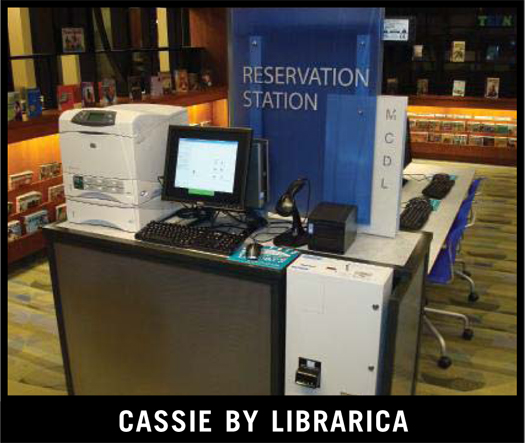
- Supports all Windows environments. Mac OS X support coming soon
- Compatible with virtually all major printer types, including those with host-based and proprietary printer languages
- Multiple payment options, including free
- Pay with an online printing account, or self-serve coin and bill ops, stored-value card, and consumer credit/debit card payment methods
- Use self-serve print release terminals, staff-assisted print release terminals, or auto release
- Wireless printing features available separately with SPOT
- Integrated component of CASSIE’s computer reservation system
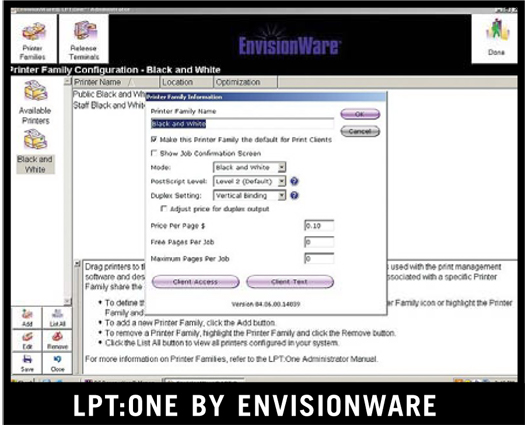
- Supports all Windows environments, Terminal Services, Mac OS X
- Compatible with a broad array of printers, including inkjets
- Has 30 different payment models, including free
- Pay with coin-ops, stored value cards, over-the-counter, and online accounts including ILS/library deposit accounts
- Use print release terminals, auto release, or mix models
- Wireless printing features included
- Available as a stand-alone solution or as a component of an EnvisionWare software package
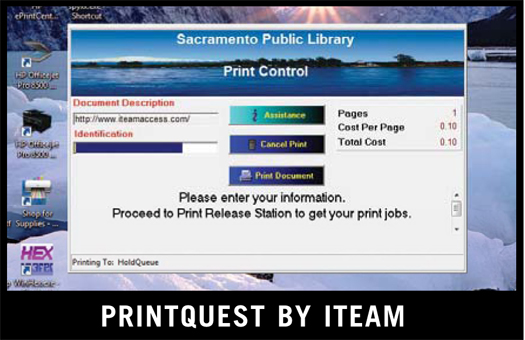
- Supports all Windows environments, Novell, NT, Citrix, Thin Client
- Compatible with a broad array of printers
- Multiple payment options, including free. Pay with a card system, database, or both simultaneously
- Can be linked to patron or other existing database
- Use print release terminals or auto release
- Wireless printing features included
- Available as a stand-alone solution or as a component of an iTEAM software package
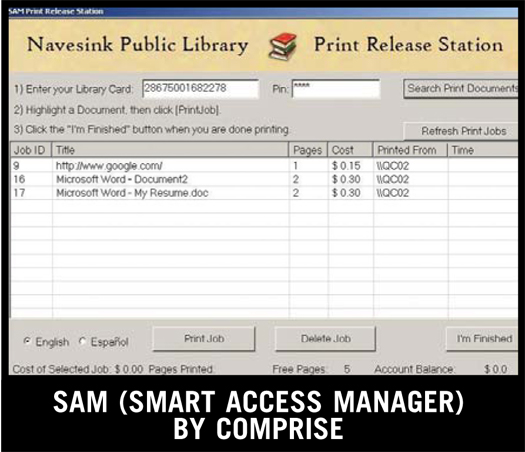
- Supports all Windows environments, Thin Client, Citrix, Windows Terminal Server, NComputing, Virtual Desktop, VMWare
- Compatible with a broad array of printers
- Multiple payment options, including free
- Pay with coin-ops, payment cards, or online accounts. Also integrates seamlessly with Comprise’s Smartpay Library Payment Centers and Smart Kiosks
- Use print release terminals or auto-release
- Wireless printing features available separately through SAM: Wireless Print
- Integrated component of SAM PC access management system
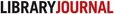


There should be a default message that when you try to printout a page, you will get a message that says “please consider our environment before printing”.