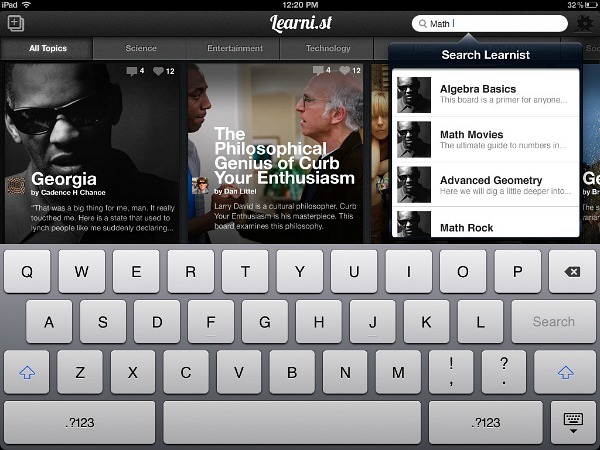
Learnist on the iPad
The social learning application, launched in May, is gaining users, including K-12 teachers and librarians
Learnist, a new curation tool that’s been gaining traction among educators, has expanded its social learning platform to mobile, with apps for the iPhone and iPad released today.
In beta since May, the application, which enables users to post or “pin” resources to create lessons via learning “boards,” has drawn thousands of users to request an invitation to try it. Similar to another virtual bulletin board that emphasizes visuals, Learnist lacks the overtly commercial vibe of Pinterest. The user base, thus far, seems to be weighted toward educators, and they include librarians.
Linda W. Braun, an education technology consultant and past president of YALSA (the Young Adult Library Services Association), has used Learnist for workshops and presentations and likes the dynamic process of working with library staff and adding resources on the fly. On Learnist, addable content can include: images, music, news articles, video, Google maps, full-length Google Books, YouTube or Vimeo videos, Slideshare decks, Soundcloud tracks, and UStream broadcasts. You can also upload your own content.
Unlike other curation applications, Learnist allows you to determine the order of your content, something that Braun, as both a librarian and seasoned hand with apps, appreciates.
“As I work with library staff to learn something, I think carefully about the order of the Learnist board so that learners can move from one resource to another to gain understanding,” says Braun. “It’s a scaffolded approach. I think this is missing in other curation boards like Scoop.it and Pinterest. I also like that you can mark something as completed on a Learnist board. Again, the idea that you move through learning to gain understanding. “
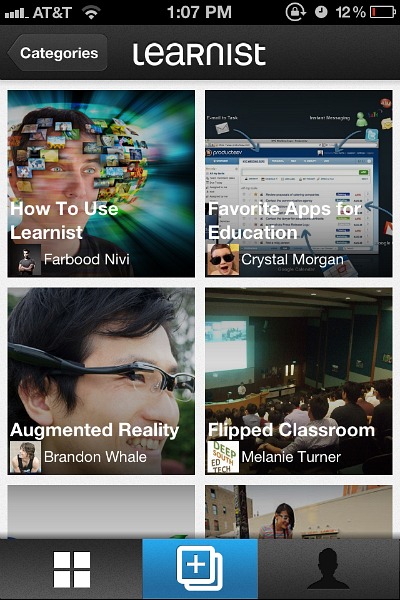
Learnist on the iPhone
Learning boards are built for interaction, with commenting and liking, and various social sharing options, including Twitter, Facebook, Pinterest, Google+ and Edmodo. There’s even a Reddit button. You can invite collaborators, and students or learners may suggest or add content.
Current boards cover all of the Common Core Standards, according to parent company Grockit, known for its subscription test-prep services.
There’s learning of all types, of course, so you’ll find boards on Learnist for finding the best bagels in NYC, how to make the most of Burning Man, and knitting and crocheting tutorials.
Among the educational boards:
One on childhood obesity, and autism, both by teacher Dawn Casey Rowe
Favorite Apps for Education, a collaborative effort by 16 educators
Informational Reading Eighth Grade: Central Ideas and Summarizing
Make a Difference: Common Core & the School Library
Want to learn how to use Learnist? There’s a board for that.
Some caution with curation
With a growing number of tools out there—Gooru and Knowmia among the latest entries—there’s certainly plenty of choices, and attractive, highly visual ones, at that, for tackling curation. But it needs to be more than simply throwing together a bunch of resources on a given topic.
Moreover, while libraries have always curated content, adds Braun, they still struggle with how that fits with their role.
“A few resources that are curated well—and that include thoughtful annotations—are better than just a ton of resources posted on a Pinterest board,” she says. “I also think that the opportunities for collaboration and community engagement within the curation environment are really valuable when these tools are used well. This, too, is something that library staff need to think about—how to use commenting and collaboration in a curation framework.”


