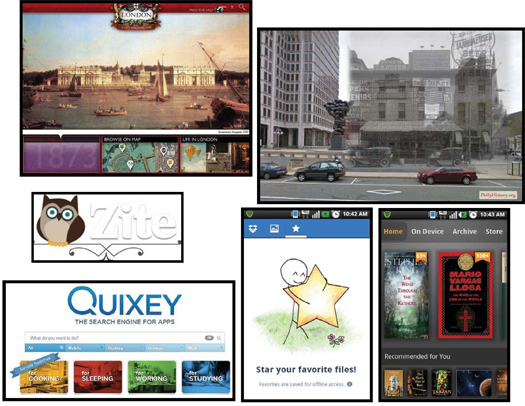
APP-SOLUTELY (Clockwise from far l.): Quixey helps users find the right app for the job; Zite suggests news based on your tastes; London—A City Through Time and Philly History showcase the educational potential of geolocation; Kindle and Dropbox helped pioneer cloud storage for apps
In 2012, the usage of apps surpassed the usage of browsers on smartphones and tablets for the first time, according to recent data from digital business analytics provider comScore. The difference is still small—54.5 percent of mobile subscribers used apps in October 2012 compared to 52.7 percent using browsers—but the shift could mark a significant moment for mobile computing. As developers continue to enhance accessibility and incorporate features including cloud-based storage, geolocation, voice input, and visual input, native apps are making mobile devices something more than the sum of their component parts.
These trends point to a future full of exciting potential for mobile devices—and a future in which librarians suggest apps as often as they would any other kind of resource. For apps, big hits are helping to establish higher user expectations, and new start-ups continue to refine the best qualities of their predecessors. But the field is vast and growing rapidly. The two largest app stores—Google Play for Android and Apple’s official app store for iOS devices—already offer more than 700,000 unique apps each, according to company announcements last fall. Thousands of new apps are published every month. Filtering this deluge for one’s own personal use already poses a challenge; as the popularity and functionality of apps continue to grow, patrons will likely need help discovering and using these new tools as well.
Many of the best native apps recognize that mobile devices are “not just a laptop replacement,” says Nicole Hennig, former head of the User Experience Group for MIT Libraries. Hennig cofounded the website Apps for Academics and also teaches a popular online course on apps at Apps4Librarians.com. “It’s a different kind of device,” with capabilities that go beyond those of a regular computer. “They really are enabling education in a big new way, and I think a lot of people don’t quite realize the depth of that yet.”
As an example, Hennig pointed to “London—A City Through Time,” an iPad app released last summer by Heuristic Media prior to the London 2012 Olympics.
“It’s the complete text of the Pan Macmillan Encyclopedia of the History of London, plus 35 documentary films, plus [historic] high-definition, zoomable photos, and guided walking tours of London,” she says. “It has the maps feature built in, so if you are in London when you open it, you can see where you are, and you can see the walking tours and different types of maps, read the historical entries in the encyclopedia, and then check out photos of how the place looked in previous eras. That’s just one example of using geolocation in an app for educational purposes.”
Augmented reality
Ellyssa Kroski, manager of information systems at the New York Law Institute and editor of The Tech Set, an award-winning ten-book series on libraries and technology, agrees, noting that the ability of mobile devices to offer location-specific information has been a “milestone” in app development.
“Location-aware mobile apps like Foursquare and Instagram, as well as augmented reality applications…have all been designed specifically for the mobile space, rather than being an app based on a desktop web application like Facebook,” she notes. Until recently, it wasn’t even possible to access Instagram on anything other than a mobile device.
Augmented reality apps use a mobile device’s geolocation capabilities in conjunction with its camera to display visual information about a user’s immediate vicinity. Within the free Layar app for iOS and Android, for example, users can access a wide selection of third-party GeoLayers that perform a variety of functions, such as identifying nearby landmarks or pointing out nearby restaurants with their associated Yelp reviews. In fact, one of those third-party layers comes from social cataloging site Librarything.com and shows overlaid on a map the location of all bookstores and libraries in the vicinity.
“Augmented reality is something that’s kind of stumbled around a little bit during the past couple of years, but some interesting applications are starting to emerge,” says Scott Brown, formerly senior information specialist with Digital Libraries and Research at Sun Microsystems, now owner of Social Information Group, a consultancy.
“Historical photos can be overlaid upon what you’re looking at, and there have been recent developments in print publishing that are emerging. Looking through the phone, [a magazine ad or page] can be made three-dimensional or have other elements overlaid on it. I think that’s a beginning piece of that concept, and I’m going to be really interested to see what happens with that going forward. I would like to see information professionals and librarians driving that…because there’s definitely some opportunity there.”
Functional frills
Compared with regular websites, mobile-optimized websites and sites developed with responsive web design techniques can offer users a much better browsing experience tailored to smaller screens. “But they’re not really taking full advantage of the smartphone, and it really kind of diminishes the user experience,” says Greg Carpenter, CEO of app developer Boopsie. Native apps, for example, allow developers to do things like incorporate the phone’s camera as a scanner to read barcodes or QR codes.
Boopsie’s BookCheck feature, which lets patrons check out books and other materials from anywhere in their library using this scanning feature, was launched almost two years ago; it uses a SIP2 interface to interact with most integrated library systems (ILS). Other apps, such as Android-compatible Scanner for Zotero and BibUp for iOS, offer researchers an easy way to upload research sources and citations to their Zotero accounts by scanning those same ISBN barcodes.
Additionally, many of the apps that Brown, Kroski, and Hennig praise, such as Dropbox, Evernote, and Kindle, have a very simple functional appeal, allowing users to sync and access content on multiple devices regardless of platform.
“A lot of people have more than one device, and they don’t always stick with one platform,” Hennig says. “They have an Android phone and an iPad, for example. Using apps like Dropbox, it doesn’t matter that you have multiple platforms…I think those are the best kind of apps—the ones that are part of an ecosystem accessible by multiple platforms.”
Dropbox lets users create a cloud-storage folder on every Windows, Mac, or Linux computer and every Apple iOS, Android, or BlackBerry mobile device with which they work. Take a photo using a mobile device, or drop any other type of file into this folder, and it is immediately accessible on all of those devices, or by signing in to dropbox.com on public computers. Individual users can get two gigabytes of cloud storage for free, or 100 gigabytes for $9.99 per month.
Google, by contrast, has consolidated its web-first efforts around Google Drive, which integrates with the Android platform natively, as well as Google services, Chromebook, etc.
Keeping up
Kroski and Brown both say that they stay current with the latest trends in apps and technology by reading coverage from a variety of sources, ranging from mobile-focused sites such as MobileCrunch and Engadget, to mainstream news sources such as Fast Company and library-specific blogs.
Of course, there are apps to help users filter and manage all of that news. These include organization-specific apps from major news agencies such as the BBC and Associated Press to aggregators and RSS feed managers that pull together news from a variety of sources. For example, Pulse News and Press Reader for Android and Feeddler Pro for iOS all help users organize multiple RSS feeds. Across nearly all devices, Flipboard takes top stories from connected social networks like Twitter and Facebook as well as top media sources and wraps them in a magazine-like interactive reading experience. Hennig is currently a fan of Zite, a news aggregator that “learns” what a user is interested in over time.
“If you use RSS feeds, you can hook those up to Zite using your Google Reader account, or if you don’t use RSS feeds, you can pick and choose from its predesigned categories,” Hennig says. “As you use it, you can click thumbs up or down on each story, then click on topic or author keywords in the story, and it will give you more stories like [the ones you prefer]. I subscribe to a lot of feeds, but this also pulls in things that aren’t in my feeds and helps me discover news that I wouldn’t have seen otherwise.”
When looking for apps that will serve a specific function, ratings and reviews in the official Windows Phone, BlackBerry, Google Play, and Apple App stores can be useful. Third-party sites such as imore.com/apps and androidcentral.com/apps offer lots of professional reviews, top-ten lists by category, and user forums where apps are discussed.
Brown also suggests Quixey.com, a search engine that finds apps by keyword or function, filtered by operating system, and lists results with a brief description, including price, making it easy to compare results.
With almost a million and a half apps now available between the two largest operating systems, users can expect some degree of redundancy and repetition with most app categories. Particularly with newer apps, there’s a need for people who can experiment and assess and offer personal recommendations—like librarians (see sidebar).
“One tip for apps that I’ve found after I went through the initial app craze is that I don’t need a million apps,” says Kroski. “For me, it’s about finding quality apps that do what I need and not cluttering up my iPad or iPhone with five apps that do the same exact thing. I read reviews on blogs that I subscribe to and in the iTunes store. I also talk to my family, friends, and colleagues about what apps they like, and I’ve gotten the best recommendations from them.”
App Curation
Major database providers such as EBSCO, Gale, and ProQuest now offer native apps that allow librarians and patrons to conduct database searches with their mobile devices, while third-party apps such as ArticleSearch by ForeMinds and Sigma Life Science’s Pubget facilitate vertical searches across several databases, including PubMed, ArXiv, JSTOR, and IEEE.
Yet there are also many under the radar free or inexpensive apps available from authoritative sources, such as the Organisation for Economic Co-operation and Development (OECD), Eurostat, the U.S. Census, the U.S. Securities and Exchange Commission (SEC), the Internet Movie Database, and the Allmusic database, to cite just a few, notes Gary Price, founder and editor of LJ INFOdocket.
“You can do a lot of authoritative reference work right from [your] mobile device,” Price says, noting that librarians can play an important role in helping patrons discover and use apps that offer ready access to reliable information.
“Information professionals should have a knowledge of these, just like they’ve always traditionally had a knowledge about reference books and other sources,” Price argues. “This is a way to get users information that they can use not only in their professional life but, in some cases, in their personal life. And people need a lot of help discovering and understanding what apps are out there and what they can do.”
Librarians could suggest apps that extend beyond the realm of traditional library reference, Price notes, citing as an example myTSA, a free app produced by the Transportation Security Administration that offers quick access to frequently requested information, including the real-time operating status of all U.S. airports.
“That’s not a librarian app, by any stretch of the imagination,” Price explains. “But everybody’s traveling. Everybody’s going through airports. This is something that people might find useful, that librarians could be sharing, just like they put out books that they recommend.”
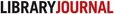


Article is inspiring and provides updated knowledge in relation to mobile innovations. Cheerful.