
Hard to believe it’s been over seven years since I reviewed Leapfrog’s first “pentop computer,” the Fly, a product that would continue to evolve under inventor Jim Marggraff’s next company, Livescribe. The Fly was essentially a digital novelty toy, and a couple of its gee-whiz features remain vestigially available in the Sky, Livescribe’s newest smartpen iteration. For example, you can still draw a rudimentary piano keyboard with the pen and then play it—complete with various instrument voices and rhythm patterns. You can also use the pen as a calculator, or scribble a stock symbol with it and an updated stock quote will crawl across its tiny, but vivid, display. (Hmm, I see GE is down over half a percentage point.)
Beyond those bells and whistles, where the Sky smartpen really shines—like the Echo and Pulse models before it—is its capacity to record and post audio-enhanced notes called “pencasts.” And the addition of WiFi in this newest model greatly improves the convenience of doing so. As soon as you’re done taking notes, the Sky immediately syncs them with your free Evernote account, which includes 500 MB of free storage. Tethering’s no longer necessary. From Evernote, you can replay the pencasts and hear the recorded audio as your original notes are highlighted. You can also share pencasts from Evernote on Facebook, Twitter, or LinkedIn, or as an email or Web link. Want to bypass Evernote? Direct wireless sharing is promised soon. Livescribe expects direct exporting to email and Facebook to come this month, with the service extending to Dropbox and Google Drive accounts by year’s end. Spotty WiFi? Then download an app called “Livescribe Helper” for Windows or Mac, which allows you to upload pencasts via USB and a ’net connected computer.
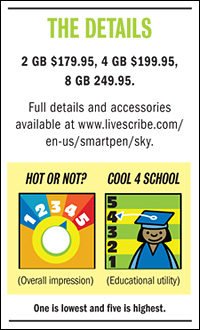 Livescribe smartpens like the Sky have a tiny camera recessed below the pen tip that reads barely visible dots on special paper. The dots are encoded with location information that makes it possible to replicate the motion of the pen tip—reproducing the original notes—and the dots also provide cues for recording, playback, and other menu functions. The smartpens only work with Livescribe’s dot paper, available in a selection of notepad and journal styles starting at $8.95 per package or printable from Livescribe’s website. Audio is captured by a built-in microphone in the front of the pen, or you can
Livescribe smartpens like the Sky have a tiny camera recessed below the pen tip that reads barely visible dots on special paper. The dots are encoded with location information that makes it possible to replicate the motion of the pen tip—reproducing the original notes—and the dots also provide cues for recording, playback, and other menu functions. The smartpens only work with Livescribe’s dot paper, available in a selection of notepad and journal styles starting at $8.95 per package or printable from Livescribe’s website. Audio is captured by a built-in microphone in the front of the pen, or you can
buy a set of earbuds that also contain a pair of 3-D binaural microphones for higher fidelity audio pickup for $19.95. The Sky charges via a supplied USB cable or an available A/C holster adapter. It charges in about two hours, with about six hours of operation with WiFi on. Users can expect about 100 hours of recording capability per GB of pen storage.
The Sky smartpen is a convenient way for students and teachers to take and share notes. Teachers could even share links to entire notebooks of pencasts or use Sky smartpens to compile digital portfolios. There’s a lot of educational potential. You can hear a brief sample pencast, which I recorded with the built-in mic.



is the text searchable?
tx N.
Good question, Nicole.
Yeah, you can search the contents of all your posted pencasts through Evernote.
Hi Jeffrey,
thanks for your review. I’m a visual artist and searching for a smart-pen to make drawings with. Did you try to draw anything? How did it work – and how good is the resolution in the document you end up with on your computer? Does the document keep the “white” of the paper (the paper itself) or does it only contain the “black” lines (the writing/drawing)? In case of the latter, it would be great, because then I could work with the drawings as layers directly. Unfortunately I can’t find this information anywhere.
Thanks!
Katya
Hi Jeff,
I am considering getting a smartpen and that was a very helpful video. This product really does seem like what I’ve been looking for.
Thanks,
Sarah