Welcome to Resources Anonymous, the support group for librarians addicted to information overload and teachers trying to stay up to speed on the Common Core Curriculum. One dirty secret of librarianship is that some of us still measure our worth by the quantity of resources we amass and disburse. But in this age of information abundance, our real value is being able to discern quality over quantity.
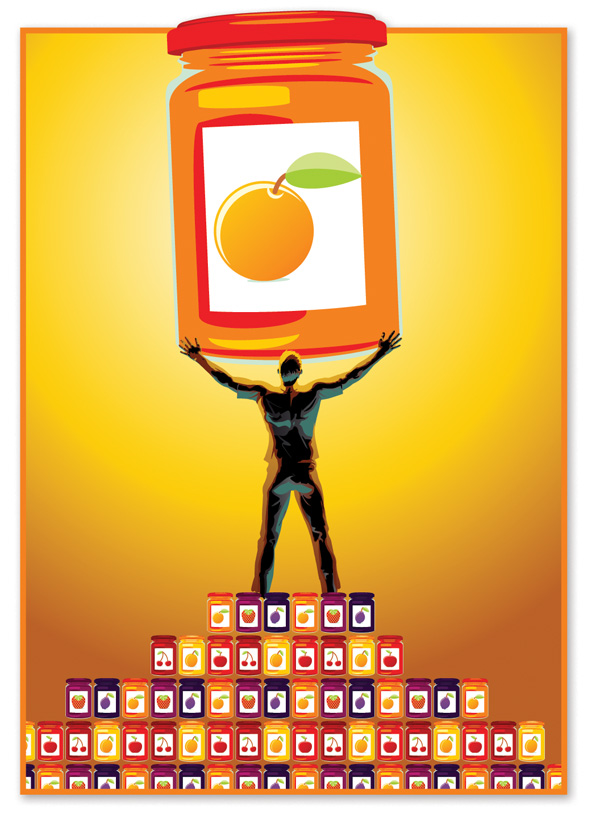 Increasingly, less really is more. That said, we need strategies for presenting meaningful choices to our clients. In a recent TED talk, Columbia University professor Sheena Iyengar shed light on how choice overload impacts our ability to make productive decisions. She also offered valuable tips on streamlining the information choices we present. Librarians can learn a lot from what she had to say.
Increasingly, less really is more. That said, we need strategies for presenting meaningful choices to our clients. In a recent TED talk, Columbia University professor Sheena Iyengar shed light on how choice overload impacts our ability to make productive decisions. She also offered valuable tips on streamlining the information choices we present. Librarians can learn a lot from what she had to say.
Iyengar described an experiment she conducted involving different numbers of jam samples offered at a grocery store tasting. When there were 24 jams available for sampling, 20 percent more people stopped to sample than when only six jams were offered. But sampling is different from buying. Only three percent of people purchased a jam from the 24-jam sample test, while 30 percent bought a jar when presented with six choices.
Let’s pretend the jam jars are data that librarians are presenting to teachers. While teachers might be drawn in to a workshop that lets them sample from 24 databases, they are more likely to buy in to a database when offered just a few options.
Iyengar identified four ways to fight choice overload. These methods will help teachers make more effective use of your library.
1) Cut. Weeding your digital collection is as critical as weeding your physical books. Just because you can offer three or four controversial topic databases doesn’t mean you should. Evaluate the choices and pick one. Then spend time going deep into a single resource.
2) Concretize. We know that selecting a resource is more meaningful when we teach about it at the point of need. But this isn’t always realistic for librarians who are stretched thin. You can still make things concrete by creating short screen capture movies using free CamStudio software on Windows or the built in QuickTime Player in Mac OS.
3) Categorize. According to Iyengar, people felt they had more choices when presented with 400 options divided into 20 categories as opposed to 600 options spread across 10. Don’t make teachers or students guess what a resource is for. Separate them into specific subjects or use case groupings.
4) Start simple. Present users with smaller sets of options first and then work up to larger sets. In my training sessions, I start with a single broad reference resource and then show a few more choices for specific use scenarios (science resources, pro/con papers, etc). To focus on quality over quantity, consider adopting a single broad informational resource and then pick more selections targeted to specific projects, courses, or subjects.
Don’t overwhelm teachers by showing them everything. Remember, less really is more.


