School’s out—and time to enjoy some serious lounging. Summer is also a prime time to reflect on the year past, anticipate September, and consider upgrading for back-to-school. If you’re considering your website, here are some tools that can improve functionality and give it a boost—and save you time this fall.
Handling documents on your school site
No one loves having to download a document from a website in order to read it. Even the latest versions of Chrome and Firefox, which display PDFs within a browser, require a new window or tab in order to see a file. If you’re downloading a Word document, you have to leave your browser entirely.
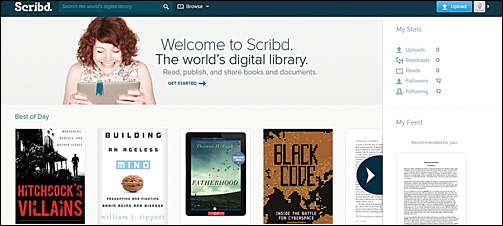
To resolve this problem, use a service like Scribd or Box to embed and display important documents in one place on your site. First, upload your PDFs or Word documents to either service. Then, select the “embed” option to display the files on your site. If your document has multiple pages, visitors can scroll through them without having to leave the site. Embedded files are also printable by downloading and printing through the Scribd and Box document viewers. There’s an example of a Scribd. document display on my blog. Since Scribd and Box both use HTML5, they’re fully accessible on iPads.
Streamlining permissions forms
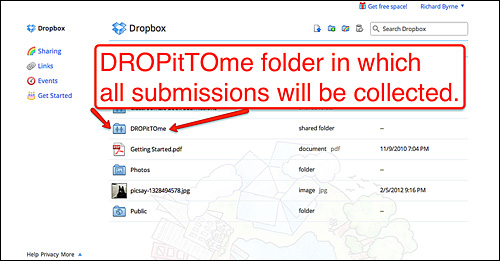
September means sending students home with a lot of paper forms that need parent signatures and then waiting—hoping?—for their return. You can bypass the black hole of student backpacks entirely by adding DropItToMe to your site. The service allows your site to receive files from visitors. Here’s how it works: after you’ve added a DropItToMe link to your Web page, visitors can click it to upload a file, which then goes to your Dropbox account. Dropbox gives you 2MB of free storage—more than adequate for collecting scanned documents from a classroom’s worth of parents. I used the DropItToMe and Dropbox combination to collect students’ work for a semester and never ran out of room. More free space, however, is available through Dropbox’s many promotions.
An alternative to adding DropItToMe to your site is to collect files directly in Dropbox through an email service. Send To Dropbox is a free tool that allows you to create a dedicated email address for your Dropbox account. This saves you the hassle of opening attachments within your personal email.
Save time with voice recognition messages
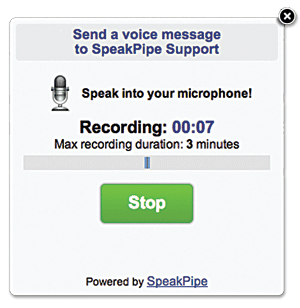 After you’ve been teaching all day, listening to voicemail messages can be a laborious task. Why not use voice-to-text tools so you can read the messages instead, getting to the main points faster? Google Voice or Speak Pipe widgets are handy to have on your website or blog. Both free services (available only in the U.S.) give site visitors the option of leaving a voicemail message, which is automatically transcribed to text. You can read them in your account’s inbox. If the text is unclear, the audio recording is also accessible.
After you’ve been teaching all day, listening to voicemail messages can be a laborious task. Why not use voice-to-text tools so you can read the messages instead, getting to the main points faster? Google Voice or Speak Pipe widgets are handy to have on your website or blog. Both free services (available only in the U.S.) give site visitors the option of leaving a voicemail message, which is automatically transcribed to text. You can read them in your account’s inbox. If the text is unclear, the audio recording is also accessible.
Technical improvements aside, it’s also important to assess your site’s visual aesthetics, and adding some simple design elements can make a big difference. How effective is your choice of font style, size, and color? Your font style conveys a lot about your site, you, and your organization. For instance, Comic Sans in white on a dark green background evokes an association with chalkboards. Moreover, light fonts on dark backgrounds can strain the eye. And while Comic Sans or a chalkboard font might appeal to second graders, it could suggest a lack of seriousness to adults visiting your site. Save the fun fonts for short headings and articles that kids will read, and try using a standard Verdana or Georgia font for parent-oriented pages. Finally, is your home page cluttered looking? Consider putting only the most important information there and moving the rest to subpages.
Incorporating a few new elements into your Web presence this summer could pay dividends in the fall, with an improved site that looks cool and also saves you time.



Hello, Richard, thanks for this great information, i didnt know you could use Google Voice as a “widget” , by available only in the U.S you mean people from outside the U.S wont be able to leave/record message? keep up the good work.
Mick.