
Though Follett’s ebooks have been around for years, I’m suddenly very enthused about the prospect of building a Follett ebook collection now that the company has released apps that let patrons read from among their 132,000 K–12 titles, online or off, on iPads and Android 3.0+ tablets.
I’ve recently converted to Destiny Library Manager (DLM) as my library’s ILS (integrated library system), so I’m doubly excited that DLM 10.0, released last December, fully integrates Follett ebook management into its classic and Destiny Quest catalog interfaces. But libraries don’t need to be DLM customers to make Follett’s ebooks available on tablets. Anyone who’s purchased even a single Follett etitle can have the company set up a FollettShelf platform for their library and begin offering ebooks through the Follett Digital Reader tablet app.
Plus—unlike some of its competitors—the Follett lending platform is free and the Follett ebooks are yours to loan forever.
About Follett ebooks
Unlike the EPUB or Kindle (AZW) formats ebook readers have become familiar with, Follett’s current ebooks are available in a proprietary format that’s much more similar to PDF. The downside? Readers can’t choose typefaces or font sizes, although they can zoom in and out on pages. This limits comfortable reading of Follett ebooks to devices with ample screen real estate. That’s possibly a reason why Follett hasn’t yet created ereader apps for smaller devices such as iPhones.
Follett’s ebooks also load slowly, so you don’t get the seamless page turns readers have come to expect. Instead, it often takes a couple of seconds for new pages to load, whether you’re reading an ebook online or one you’ve downloaded.
On the upside, Follett’s ebooks preserve all of the well-thought-out design and illustrative features of the original print publications, which makes them ideal for presenting children’s books using an IWB (interactive whiteboard) or interactive projector. Plus, they are keyword searchable; provide access to the table of contents; and support dictionary definitions, highlighting and notation, and single- or dual-page views—the advanced features seen in their more familiar ebook cousins. For better or worse, many of the distinctions between Follett’s ebooks and other formats might soon change. Committed to user-driven evolution, Follett tells me that an HTML5-based ereader and ebooks are in the works, complete with reflowable text. That’s something to look forward to.
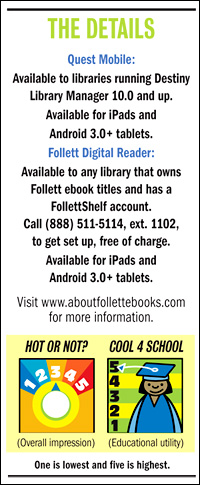 Two licensing models
Two licensing models
Follett basically offers ebooks in two licensing flavors: those that can be checked out by a single reader at a time and those that can be accessed by unlimited readers.
Unlimited simultaneous access ebooks
Follett sells nonfiction titles, typically ranging between $14 and $50 each, that can be used by as many kids as need them, all at once. Now that’s pretty hot. Think about it: simultaneous access ebooks could finally revive the monograph as a viable tool for library research projects. Currently, I can’t afford to offer the best nonfiction print resources to my visiting classes in suitable quantities for group study—but these simultaneous-access ebook titles make that digitally doable.
Single-use fiction titles
Follett offers uber-popular ebook titles like The Lost Hero ($7.99) and The Hunger Games ($14.99)—exactly the kind of stuff I’ve struggled to keep sufficiently available in print this past school year. I’m hoping I can purchase multiple instances of the highest-demand titles next fall and compel hungry readers to take the leap and check out those titles in ebook format. Best thing? As a librarian, I get to determine the e-loan terms. And, since ebooks check themselves back in, I’ll never again have to watch rabid readers shake and salivate while anxiously waiting for an overdue print title that might just be languishing in the bottom of a classmate’s moldy locker.
The apps
Tablet users whose school libraries are running Destiny Library Manager 10.0 and up employ a pair of apps that work in tandem to check out and read Follett’s ebooks: the Quest Mobile app and the Follett Digital Reader app. I tested them on a 10-inch widescreen Android tablet, and they worked together seamlessly. I simply browsed the demo collection Follett set up for me using Quest Mobile, checked out a title, and selected Read Now—and the Follett Digital Reader app opened it in seconds. When I chose to close the ebook, the app informed me that I had three more days left on my check-out and asked if I’d like to keep it or return it early. When I elected to keep it, I was given the option to download the ebook for offline reading, which I selected. The title downloaded in under a minute and was there and waiting for me the next time I opened the Follett Digital Reader app. The only slight downside of reading the ebook offline was that the highlight and note features were disabled. No biggie.
My take
I’m really pleased to see that Follett’s ebooks are now available through tablet apps. While not a huge fan of its relatively sluggish page-loads, I love Follett’s fast-growing selection of K–12 titles and am particularly fond of its simultaneous-access nonfiction offerings. Now, if I actually get the 20 iPads I’ve been promised next fall, I know at least two apps I’ll definitely be scrambling to load on them.



My middle school students were disappointed that they couldn’t put it on their phones yet. Also anxious to see more simultaneous access titles added for fiction. We’re only beginning this phase though so it will only get better! Think of the possibilities for lesson design for common core and nonfiction with the ability for an entire school to check out, read and analyze the same book at the same time; you could do short lessons on TV for everyone at once emphasizing standards. The future looks bright :)
I wrote a blog post about my recent experiences converting to Follett Shelf from Destiny, which has been very painful. They haven’t really ironed out the kinks for libraries in terms of connecting Destiny with the Follett Shelf smoothly and are behind on that in their implementation.
So while in demos, the product looks fairly good, their technical support is struggling to get up to par with this rollout. With the new Destiny version, it should get much easier, but that was just rolled out.
Also, they do offer decent pricing and some worthwhile titles, I also am disappointed in their search/cataloging and in the slow page loads when students are used to a more seamless sort of page turning environment.
So my reviews remain mixed at present!
My blog post is at http://www.futura.edublogs.org.
Is it still true that when downloading a Follett book is allowed to any personal device, rather than reading it in Destiny on the web, that if a person does not click to close the book, the book is lost in space to other users?
I think a very brief checkout period and automatic check in may be the only way around this.
Have I missed something?
Thank you!!!
So how does what Follett offers compare to the new Brain Hive e-book program, which looks very intriguing? http://www.brainhive.com