The Skokie Public Library’s state-of-the-art media lab lets patrons get creative with technology
By Mikael Jacobsen & Carolyn Anthony
| See Also: |
| Making Space for Creativity |
A patron with no experience producing movies came to the Adult Services Computer Lab at Skokie Public Library (SPL), IL, requesting to use the Digital Media Lab (DML). She wanted to scan images of her recently deceased uncle as part of a video memorial. She also wanted to use music he wrote and recorded as the video’s audio track.
A staff member began by teaching her how to use one of the lab’s flatbed scanners—and the basics of Photoshop Elements 9—to digitize and enhance her images. Since she had nearly 100 images, a portable hard drive was checked out to her. At the next session, the patron was shown how to add the scanned images to an iMovie time line along with background music. Once all the images and music were added, she was shown how to put the credits at the beginning and end of the video and add statements to the images (such as dates, names of people in the pictures, and locations)—a considerable project—with staffers making suggestions throughout to help her realize her vision. Finally, the patron burned the movie to a DVD to show it to her family.
It’s all in a day’s work for the Digital Media Lab.
SPL staffers have given many tours of the DML and answered many emails and phone calls from libraries interested in starting their own. The Learning Labs in Libraries and Museums project from the Institute of Museum and Library Services has further highlighted the need and provided the opportunity for digital media labs in large public libraries like Chicago Public Library’s YouMedia, smaller ones like Barrington Area Library’s Media Lab (see “Making Space for Creativity,” p. 38), and Skokie’s DML.
A digital media lab is a space designed for patrons to have access to software and hardware to create digital media—such as videos, music, podcasts, images, ebooks, websites, animation, and more. Most people have asked similar questions: Who is using the DML? What programs and equipment are popular? How does it work? What are the statistics like? What is the library doing for staff training? How is the library promoting it? Here are the answers to these questions—which will hopefully allow you to make a stronger decision on whether to create a digital media lab for your library.
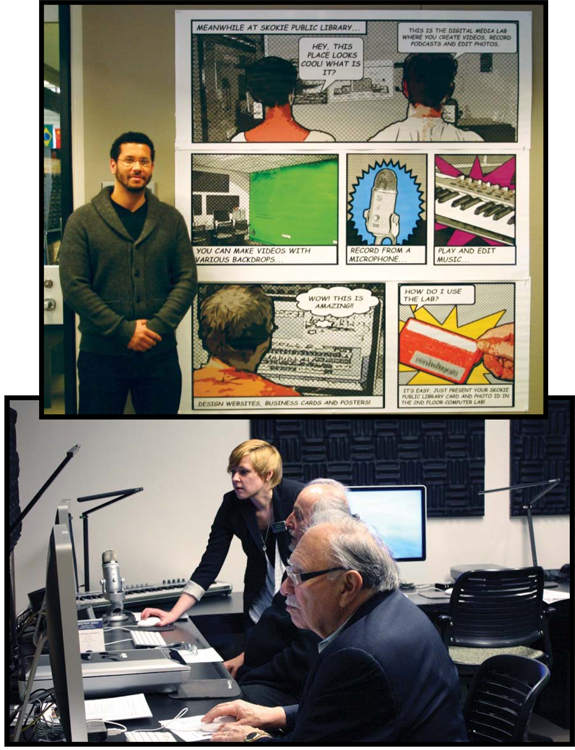
IN THE LAB Former Skokie Public Library coordinator of computer labs Adam Wisniewski (top photo) shows off a poster about the DML; current coordinator of computer labs Erika Kallman assists patrons
A digital start-up
For more than 20 years, SPL had been part of the Library Production Studio, in which four partner libraries paid for two employees to film selected library programming for viewing on cable television channels. The staff for the Library Production Studio had undergraduate degrees in film studies and used high-end cameras and an Avid digital editing system. The end of that partnership in 2009 spurred the establishment of an in-house studio. By 2009, equipment had become sufficiently inexpensive, and it was possible for laypersons without much training to both film and edit, achieving quality results. Streaming video was clearly taking on the role that public access cable TV had previously filled. The socially interactive nature of the Internet as well as the new emphasis on 21st-century skills development convinced us to invite the public into the production studio.
The DML was unveiled in September 2009. SPL director Carolyn Anthony and community outreach librarian Frances Roehm met with then State Representative Elizabeth Coulson about the idea for a digital media lab in the library to produce digital media content for, and by, the public (and also about the statewide Illinois Clicks online information project). Coulson secured a Member Initiative Grant, $35,000 of which the library used to start the DML. Moving forward, the library has kept the $10,000 in its operating budget for the DML for its share of the Library Production Studio costs.
Community connection
Community media projects are nothing new. When Comcast sought a franchise in Skokie, it built a studio for public access, which people could then book for filming and editing. Various volunteers helped with camerawork, editing, and other tasks. This kind of grassroots programming would never be featured by large media corporations and helps give those involved in the production a strong foothold in the community. The public sees their neighbors and friends in local productions and become better informed about community activities.
More recently, the exploding popularity of YouTube shows that people are interested in small, personal productions. Giving people the means to express themselves, such as the DML, is empowering. They can promote their entrepreneurial activities, for example, or proudly display their art, or simply reach out in a visible and audible way to find others interested in their cause and receive feedback—a major improvement over public access television. As costs decrease and ease of use increases, it seems natural that the library would make this equipment and software available. It is still prohibitive for many, if not most, people to purchase high-end Macs, microphones, musical keyboards, green screens, professional-grade software, and other tools.
As community members gain experience using professional-level technologies available in the DML, they are becoming more employable. Skills such as editing video, audio, and images are all in demand in careers in education, sales, and technology—as well as video and audio production and graphic design.
Many new partnerships and interest groups have been formed at the DML. For example, a guitarist helped out a rapper in recording a track, and the rapper in turn helped out a video director by providing original background music. It is amazing watching these relationships take root.
The DML was used more than 1200 times in the last fiscal year, the first year the library has taken statistics—that is, computers were “booked” that many times. DML projects are often group-based, so the number of users is significantly larger than the number of bookings.
Obtaining the tools
The DML is 100 percent Mac-based, with three iMacs and one Mac Pro. Macs were chosen because of the outstanding programs available in the Mac operating system environment. (For a full list of the software currently at the DML, visit ow.ly/6ODkP. A list of hardware is at ow.ly/6ODoR.) The most popular programs by far are part of the inexpensive and surprisingly robust iLife ’11 Suite: GarageBand, iMovie, iDVD, iPhoto, and iWeb.
GarageBand, with separately purchased Jam Packs (loops of music that make it simple to create complex and occasionally amazing pieces of music), is very popular with patron musicians. The many rap artists also love to use the Yeti Pro Microphone by Blue to record audio. Rockers work with one of the two M-Audio Fast Tracks interface devices to record electric guitars on top of GarageBand drumbeats. For musicians looking for more power, there is Pro Tools 9, a professional-level audio recording program—a useful tool, especially as many of them are considering music as a career path.
Video production is probably the most popular use of the DML. IMovie is the most sought after program in the DML—an extremely easy-to-learn application that allows patrons to create quality videos quickly. Patrons use it, along with a chroma key wall (a single-color wall, usually bright green, which allows for the addition of background effects), to create mock weather reports or memorial slideshows and more. For more advanced patrons, we have two copies of the professional-level Final Cut Pro Suite 3 (and the library plans to upgrade one to the latest Final Cut X soon) and two copies of Adobe Premium Pro CS5
Photoshop CS5 is also popular, as is the easier-to-learn Photoshop Elements 9, which is on each computer. Beginners use Photoshop Elements 9, and a not insignificant number of graphic design students and professional graphic designers use the “real” thing. A large amount has been spent to purchase such professional-level graphic design software, including the Adobe CS5 Master Suite, Adobe CS5 Design Premium Suite, and the Adobe CS5 Production Premium Suite. With these come many other programs, such as Illustrator and InDesign.
Hands-on classes on GarageBand (for music and podcasting), iMovie (for video production and converting VHS to digital), and Photoshop Elements 9 (for the basics, touching up old photos, and digitizing old slides) are available in support of demand.
Peripherals such as Flip Video cameras, LaCie portable hard drives, Canon PowerShot cameras, and H2 Handy MP3 recorders, available only to confirmed cardholders, may circulate for three days (or seven days for the hard drives). These are important for a robust DML—especially the portable hard drives. Patrons’ content requires lots of storage and cannot be saved to flash drives or other devices. Since these projects take a lot of time, circulating hard drives are important to provide. They circulated nearly 600 times in the last fiscal year.
Who is using the DML?
Many people assume that the DML is primarily a space for young adults. However, Skokie’s DML is designed for all cardholders high school age and up—and, happily, all age groups actually use the space, although the demographics do skew a little young.
Teens come after school to work on personal and school projects. College students come when they have some free time. Generation X-ers, especially stay-at-home moms, show up during the day while their children are in school. Small-business and nonprofit owners and workers also take advantage of daytime hours, while seniors generally sign up for classes before experimenting on their own.
The library has had so much interest from junior high and elementary school students that another DML is being designed specifically for them, to open at the end of the fall 2011. In the meantime, the library instituted a “Kids’ Swim” this summer in which fourth- to eighth-graders used the space, supervised, for an hour each day.
Staffing the space
Although it is centrally located on the main floor and has a glass door to stimulate visual interest, the DML itself is generally unstaffed and remains locked. A patron checks with a technology assistant in the computer lab in order to use a specific computer. A staffer “books” the computer after a short Q&A session to ascertain which computer they will need. The patron then exchanges a picture ID for a key card that unlocks DML. The patron is guaranteed two hours of use; if no one wants to use the same computer, that person can stay longer.
Staff training is a priority, and the library has folded in a digital media component into its yearly objectives. When SPL planned to create a video tour of the library, staff instead of outside contractors were asked to produce the programs. This required participants to set up a camera, shoot, edit, and upload a video to a hosting site such as YouTube, with assistance when required. Soon the library will be undertaking a program called Video Boot Camp, about planning and producing videos with iMovie. Online screencast instructional resources Lynda.com and Atomic Learning have also been invaluable for training on higher-end technologies such as Illustrator CS5 and simpler programs such as GarageBand.
The library’s hiring requirements for Computer Lab technology assistants have changed to include knowledge of the Mac OS and often higher-end programs like Photoshop CS5. This is also becoming more important when hiring librarians.
Promoting the DML
The library also developed a blog (blogs.skokielibrary.info/medialab) that promotes the software and hardware in the DML as well as patron created content and points to it often via the library’s social media presence.
This month, the library will be starting a Digital Media Lab advisory committee to help promote the idea of a library as a creative space for various populations. As an advisory group, it will also have a voice in how the DML is run and help guide it.
The library is also planning an open house, open-microphone session for patrons who create content in the DML. Musicians will play, video directors will see their work on a big screen, and artists will have work displayed. One of the main goals of the DML has always been to give exposure to our content creators, be they teens creating videos for a community portal (skokienet.org) or projects about local history (skokiestories.org) or other types of productions (ow.ly/6OHPB). Word of mouth has been the biggest driver—and the DML is a space that fosters that with audiences the library does not traditionally draw.
Libraries that are providing digital media production tools to patrons are still learning best practices. Skokie Public Library has discovered what has worked as much through trial and error as with intention. We hope its experience will help your library make its digital media lab decision.
| Author Information |
| Mikael Jacobsen is Supervisor of Adult Computer Labs and a librarian, and Carolyn Anthony is Director, Skokie Public Library, IL |
A Few Digital Media Lab Projects by Patrons and Staff
This video was made by the library’s youth services librarians for a program called “The 39 Clues: The Live Event.” It was filmed in the DML using the chroma key (green screen) wall and a Flip Mino HD camcorder. It has been viewed more than 7600 times.
Operating under a strict deadline, two students were asked to produce a music video for their Spanish class. They were able to check out a Flip Video camera from the library, shoot the video, and edit the footage all within a matter of hours.
A volunteer and user of the DML produced a poster for a church event using Adobe Photoshop, Adobe Illustrator, and a Bamboo Fun Tablet along with a video showing how she did it (ow.ly/6PFyk) using ScreenFlow screencasting software.
A local high school freshman was given an assignment to design a video of the history of her family. Although she had never produced a video before, she found the library’s software easy to use and scanned family photos using a scanner and made a video. She incorporated background music and recorded a voice-over to tell her story.

