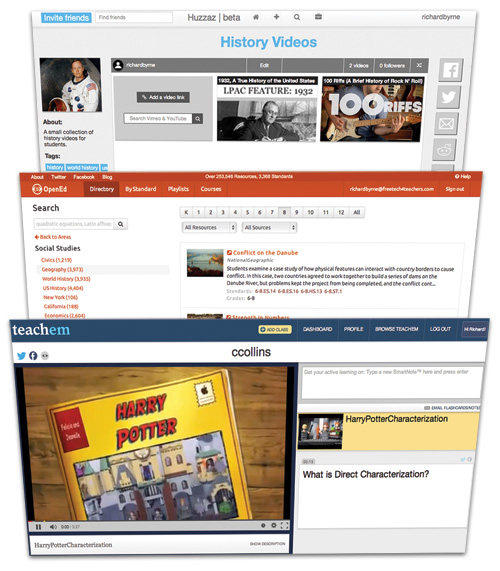
A good video can be a powerful way to help students understand new concepts or refresh their knowledge of a topic. Thanks to YouTube, Vimeo, and oodles of other sites, we can now find instructional videos for just about anything. The challenge isn’t locating videos—but keeping track of the ones that help students the most. Making playlists in YouTube is one strategy, but there are better options. Try these tools for organizing and creating video courses.
OpenEd, a free site launched in October, claims to be the world’s largest educational resource catalog. You can search for videos, games, and other educational material according to content area, grade level, Common Core standard, or a combination of those factors. You can also search OpenEd by keyword, though when I tried, it didn’t work as well as I had hoped.
Once you’re a registered OpenEd user—it takes less than 30 seconds—you can create courses and playlists of videos and other content in the site’s directory. If you didn’t initially choose to align your search with a Common Core standard, you can do so now, and OpenEd will suggest additional resources. The site also assigns unique URLs to your courses and playlists so they can be easily distributed to students.
Teachem, following the popular TED-Ed model, allows users to pull YouTube videos into online courses, which can be made public or private. Creating a Teachem course is pretty straightforward—simply add video URLs to your course template and key in related questions. Once you’ve built your Teachem video course, the site lets you create digital flash cards with questions and comments tied to specific parts of each video and displayed as the video runs. In turn, students can take notes using Teachem SmartNotes and respond to the flash card questions while they watch. The SmartNotes are saved into students’ accounts.
Public Teachem courses can be accessed by anyone with the course URL. Alternatively, you can embed your Teachem course into a blog or website. Students can access both private and public courses on the Teachem website. Private courses require students to create a Teachem account.
Teachem also allows for collaborative course creation. If I want my colleagues to contribute to a Teachem course, they just need to register with the service, and then I can invite them to join me.
At first glance, Huzzaz, which launched in July, resembles a Pinterest for video. But this site for organizing and sharing educational videos includes some unique features that have the potential to make it a fantastic discussion tool.
Your Huzzaz account allows you to make as many thematic video collections as you like, drawing from YouTube or Vimeo. To search for videos within Huzzaz, use the site’s browser bookmarklet, or copy and paste URLs from YouTube and Vimeo. You can organize the videos in your collection by dragging and dropping them into a sequence. It’s also possible to share your Huzzaz collections and individual clips with others and host real-time discussions about a video. Clicking the “comments” icon while the clip is playing will open a live chat box.
Check out these tools—and the next time your students are looking for instructional videos, they won’t have to go wading through YouTube on their own. You’ll already have a great set on hand, curated to meet their needs.
Huzzaz, a Pinterest for video | screencast tutorial from School Library Journal on Vimeo.
Tour of educational resource catalog OpenEd – Screencast tutorial from School Library Journal on Vimeo.


