It’s back to school and there’s so much to do. If you had more time, how would you spend it? Developing better lessons, talking with students, or collaborating with colleagues? Maybe you’d just relax and recharge for the next school day. The following tools and tactics will help make your workflow more efficient and free up some precious time.
 Despite digital advances, textbooks are often prevalent in the classroom—and the first week of school is when we need to keep track of which students have gotten which books. Rather than trying to keep track of index cards with book information or making a list, try having your students use a Google Form, in which they enter required information—book number and title—about their borrows. I did this by posting a Google Form in my classroom blog. My students completed it on their laptops. I then imported their entries into an easy-to-manage spreadsheet.
Despite digital advances, textbooks are often prevalent in the classroom—and the first week of school is when we need to keep track of which students have gotten which books. Rather than trying to keep track of index cards with book information or making a list, try having your students use a Google Form, in which they enter required information—book number and title—about their borrows. I did this by posting a Google Form in my classroom blog. My students completed it on their laptops. I then imported their entries into an easy-to-manage spreadsheet.
Another good option for streamlining this process is to use the iOS app Who Has What? This tool allows you to create an electronic inventory of what you lend out. The app works by taking pictures of books or scanning their barcodes in order to add them to your inventory. Then, when you loan out a book, just select the title on your iPad and enter the name and/or email address of the person borrowing, plus a due date. You can then send due-date reminders from your iPad. Who Has What?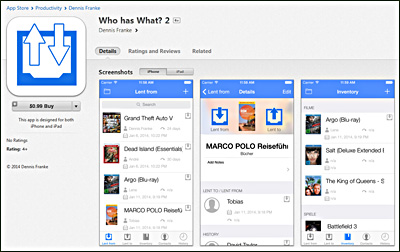 2 doesn’t have an efficient way to upload a large inventory list, so it’s not a replacement for a library catalog system. But it’s still very handy for keeping track of classroom loans.
2 doesn’t have an efficient way to upload a large inventory list, so it’s not a replacement for a library catalog system. But it’s still very handy for keeping track of classroom loans.
Managing email can also be a huge time sink. To make the task of emailing students and parents more efficient, try doing so from a spreadsheet. Excel and Google spreadsheets support sending customized emails. Create one with a column for names, another for email addresses, and a third for messages. When you’re ready to send a batch of emails, complete the message cells. Then you can run a script to email everyone in one fell swoop.
This also means that all students get their feedback simultaneously, and it saves time by not requiring you to open and create messages individually. Setting up these scripts is fairly straightforward: consult Microsoft’s tutorial for Excel instructions, and view Google’s excellent video tutorial for emailing from Google Spreadsheets.
 If This Then That is also a tremendous resource for improving workflow. (See “Life Hacking with IFTTT” and our screencast tutorial) It’s a service people use to share “recipes” for making two or more common Web services work together. You can find recipes for tasks such as adding events to Google Calendars through email, with IFTTT automatically sending email reminders and posting items to your Blogger or WordPress blog.
If This Then That is also a tremendous resource for improving workflow. (See “Life Hacking with IFTTT” and our screencast tutorial) It’s a service people use to share “recipes” for making two or more common Web services work together. You can find recipes for tasks such as adding events to Google Calendars through email, with IFTTT automatically sending email reminders and posting items to your Blogger or WordPress blog.
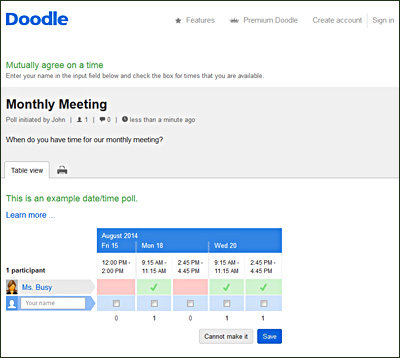 Finally, instead of playing email tag to schedule meetings, try using Doodle, a free tool that arranges meetings with the input of group members. It’s essentially a polling platform. You start by creating a meeting title, a series of possible dates and times, then invite people to choose the ones that work best. As the administrator, you can set the final meeting time based on the most commonly selected choice.
Finally, instead of playing email tag to schedule meetings, try using Doodle, a free tool that arranges meetings with the input of group members. It’s essentially a polling platform. You start by creating a meeting title, a series of possible dates and times, then invite people to choose the ones that work best. As the administrator, you can set the final meeting time based on the most commonly selected choice.
This fall, free up your time—and your mind. You might be surprised at how easy that is.


