 Is there a student on Earth who doesn’t love LEGO? StoryStarter, from LEGO Education, taps into that enthusiasm with a language and literacy product that combines an inviting tub of LEGOs with thoughtful lessons and user-friendly writing and comics software.
Is there a student on Earth who doesn’t love LEGO? StoryStarter, from LEGO Education, taps into that enthusiasm with a language and literacy product that combines an inviting tub of LEGOs with thoughtful lessons and user-friendly writing and comics software.
LEGO Education describes its new Common Core-aligned kits, designed for group or classroom use in grades 2–5, as “Hands-on Literacy.” Teachers can also use it with first graders (given a little support) or older students who love LEGO. The engagement factor and repetition of key literacy elements make it a natural for English for Speakers of Other Languages programs and remediation.
Kits center on tableau-building, with targeted lessons on storyboarding, scriptwriting, or analyzing themes or elements before building and then writing, reflecting, and presenting after building. Kits come in several sizes and include sorting trays, story-element spinners, an enticing LEGO assortment, and StoryVisualizer software (think Comic Life, but easier and with a few extras). Each kit or software purchase includes a teacher lesson binder. Software purchases include a PDF download of the teacher binder content. Teachers also receive emails with free extra lessons and activities to download; examples include “A Memorable Character” and “Your Favorite Author.”
Students use LEGO pieces to demonstrate understanding of story elements, practice summarizing skills, enhance knowledge of genres, and create scenes to accompany creative and nonfiction writing assignments. The spinners have replaceable mood choice or category choice cards, and students can easily make their own spinner choice cards. Teachers will find it easy to devise new ways to integrate these activities with any literacy-focused lessons, from language arts to social studies to cross-curricular activities. The “Constructopedia” section of the teacher binder includes tips and tutorials, as well as colorful mini-posters of backdrops and visual prompts.
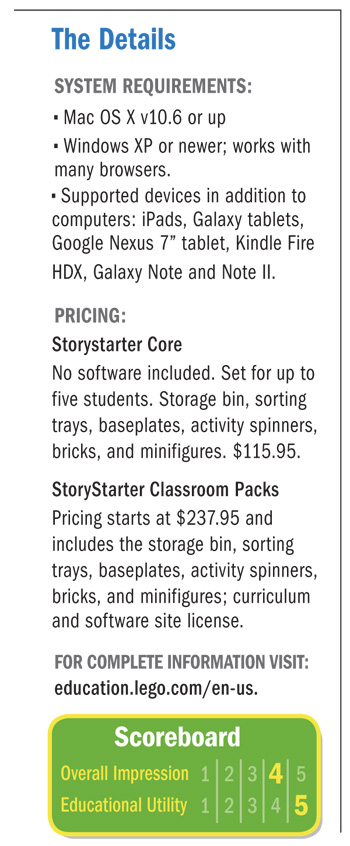 Students build scenes, take photos, and then upload the photos. The StoryVisualizer software features backdrops and clip art elements for drag-and-drop scene building. It also allows for import of images from cameras, smartphones, or webcams. There are effects choices for images as well as an eraser tool to allow for editing and masking images.
Students build scenes, take photos, and then upload the photos. The StoryVisualizer software features backdrops and clip art elements for drag-and-drop scene building. It also allows for import of images from cameras, smartphones, or webcams. There are effects choices for images as well as an eraser tool to allow for editing and masking images.
Editing and design choices are simple and clear. Teachers may find that, for younger students, saving images from the camera and replacing the memory card is more difficult than using the software. Most of the templates are comic panels, but students can also drag text boxes to write descriptive paragraphs and pages.
Projects are saved locally in either a proprietary format (.LSP) or as PDFs. It’s nice to see the distinction spelled out for students: “Save project file to work on later” vs. “Warning: You cannot reopen PDF files in the StoryVisualizer software.”
Where does StoryStarter fit into a typical elementary classroom? It aligns nicely with traditional elements of literacy: retelling, comprehension-building, understanding literary elements, and writing in all genres.
Building writing stamina is a major concern in schools, and the StoryStarter approach supports students who have a hard time getting started and offers advanced options for extending projects. Teachers and teams could share a five-student pack as a rotating station or go with a whole class pack.


