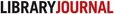By Ryann Uden
| See Also: |
| Build Your Own Digital Media Lab |
The Barrington Area Library, IL, is relatively small in size but that hasn’t stopped it from developing a one-computer digital media lab of its own.
In 2009, library staff began dreaming of how to help patrons create and communicate using various platforms and tools. In 2010, this dream took form but not in the way it was expected. The idea evolved from providing one basic Apple computer in youth services to converting a study room into an all-ages media lab. It has been used 493 times since November 2010.
Planning began with tours to established spaces at Skokie Public Library, Chicago Public Library, and Loyola University, Chicago. Barrington staff also visited the local high school to tour its labs and learn about the classes offered.
With a 10 x 13 room and a donation of $20,000 from the Ferry Family Trust, the library initially planned to provide two workstations in the media lab. However, taking into account the space and funds available, it was determined that having one fully loaded workstation with advanced software and a variety of peripherals would best meet the librarys goals.
Media Lab in Action A promotional video for the library’s Midsummer Knight’s Adventure Summer Library Club (top) and a video interview with local children’s book author Aaron Reynolds (bottom) were both created using the lab’s tools
The media lab contains a Mac Pro with dual 24″ monitors, a wide range of software including iLife 11, Final Cut Pro, Aperture 3, iWork 2009, and the Adobe Creative Suite 5 Design Premium. Peripherals include a Canon film and negative scanner, an M-Audio MIDI keyboard, a Yeti microphone, a Bamboo tablet, and more. (For a complete list of the media lab equipment, visit www.balibrary.org/media-lab.html.) Furnishings include a chroma key/green screen wall, a Shuttle desk with power/USB pop-ups and wire-management channels for the computer table, and a locking cabinet to house circulating equipment.
The Ferry Family Trust donation funded the entire project. Anticipated upgrades and equipment replacements are budgeted for and would use existing library money. The library has plans to upgrade the scanner to one that can batch scan. Other minor equipment replacements would be covered under the technology departments allotment.
The media lab provides resources to the community that many people could not afford, or would not want to invest in for long-term use. Patrons can record and preserve their history. They can interview a family member or scan slides and negatives from generations before them. Small-business owners can use the equipment and software to create professional-looking brochures or videos to market their enterprises. Aspiring artists can edit photographs, graphic designs, or music compositions. Students can use the lab to develop new talents or to complete class projects.
Media lab users generally fall into two groups: adults who reserve the lab on a regular basis and elementary and high school students who use the lab less frequently but in greater numbers. Staff members also use the space to complete library projects or to learn new skills—converting video files, editing video footage for a library promotional video, recording oral histories, or experimenting with the software. Staffers also work with volunteers to scan and digitize documents, slides, photographs, or negatives for the librarys local history collection. Several programs are offered to highlight activities available in the lab, and one-on-one training is also available.
Cardholders can make two-hour reservations one day in advance through the adult services department. A staffer holds the patrons library card or ID while they use the room. LaCie Portable Hard Drives are available for patrons to check out and use to save their work for longer projects. A digital camera, Flip Video camcorders, an HD camcorder, and tripods are also available for one-week checkout. Peripherals have circulated 81 times since the lab opened.
The media lab was designed to be an unstaffed area. While the library could not provide staff members proficient in every software or tool provided, it could insure that all staff members are comfortable using a Mac, so staff were sent to classes at the local Apple store. Some were specifically assigned with learning and sharing skills related to the media lab. The library has also started recruiting student volunteers to provide assistance. The library provides access to Atomic Learning videos for patrons interested in the advanced software offerings.
When the lab opened, staffers created a short promotional video that was shared on the librarys website, Facebook, and Twitter accounts, since viewed nearly 800 times (youtu.be/2krOJOieJzM). The library also held a before-hours open house for school librarians and teachers. However, nothing beats the power of talking directly to patrons and helping them discover how the media lab might fulfill a need they didnt even know they had.
The needs of Barrington Area Librarys patrons continue to evolve, and staffers have learned a lot from how patrons use the room. For example, based on a patrons request, the library put in a dimmable light, since a darker room is often preferred when editing video. Patrons also help build the software collection by requesting specific software for purchase.
The library hopes to provide more space to encourage patron creativity in the future. It will be interesting to see if future areas like these are contained in one room or designed with mobility in mind.
If you are considering a digital media space, do not be intimidated by the technology involved, the funding required, or the space needed. Talk to your students, parents, teachers, small-business owners, amateur photographers, and others to gauge the needs of your community. Look ahead and imagine what skills your patrons will need to communicate and engage with the world—and help them develop those skills any way you can. Finally, remember that other librarians are successfully creating spaces large and small, and they are happy to help you get started.
| Author Information |
| Ryann Uden is Head of Youth Services at Barrington Area Library, IL |