When it comes to creating media-rich publications, iBooks Author is just one of many great options
With the launch of iBooks Author in January, Apple made it possible for anyone to make graphically stunning multimedia publications. The implications for education are huge. Imagine replacing standardized textbooks with customized reference materials tailored to meet the unique needs of learners in the classroom, library, or across a district. Sounds intriguing, but it does raise questions about who will author these new reference materials and how they’ll be used. In the meantime, teachers and their students have several tools available to begin to explore multimedia publishing.
Let’s start with iBooks Author. The application requires an Apple computer that runs OS X Lion. Beyond that, the creation process in iBooks Author is rather straightforward. There isn’t space in this column for detailed directions on how to use it, but that’s OK because, for the most part, if you can follow a template, you can create an iBook. Apple’s help menu offers excellent guidance if you get stuck.
 For those who don’t have access to iBooks Author, there are some good Web-based tools for producing multimedia stories and reference materials. Two columns ago, I recommended Simple Booklet, an excellent resource for creating multimedia publications, with a no-cost version available to educators (see “Cool Tools: Easy-to-Use Applications for Creating Your Own Ebooks”). Other options:
For those who don’t have access to iBooks Author, there are some good Web-based tools for producing multimedia stories and reference materials. Two columns ago, I recommended Simple Booklet, an excellent resource for creating multimedia publications, with a no-cost version available to educators (see “Cool Tools: Easy-to-Use Applications for Creating Your Own Ebooks”). Other options:
Qwiki is an attractive, highly visual tool for exploring interactive presentations. To use it, simply enter a topic in the search box or select one from the featured topics on the homepage. Then watch, listen, and read the related Qwiki entry. While viewing, you can click on any image to learn more about the related subject.
They’ve recently introduced another element: Qwiki Creator. Currently available by invitation only, Qwiki Creator will enable users to create their own stories on the platform, using video, still images, maps, and text. To lend a really personal touch to the presentation, add narration. And like existing Qwiki entries, your story will be interactive.
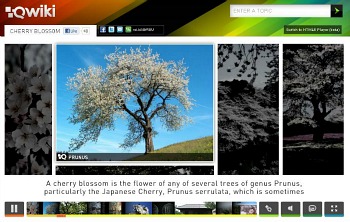 Web-based Thinglink (video below) lets you collaboratively produce interactive images. I’ve been showing off the site at conferences this spring, and everywhere I go, it’s been a huge hit. Creating an image is very simple. Just upload a file to your Thinglink account, then use the image editor to put placemarks on it. In each placemark, you can enter text and link to a Web page.
Web-based Thinglink (video below) lets you collaboratively produce interactive images. I’ve been showing off the site at conferences this spring, and everywhere I go, it’s been a huge hit. Creating an image is very simple. Just upload a file to your Thinglink account, then use the image editor to put placemarks on it. In each placemark, you can enter text and link to a Web page.
The collaborative aspect of Thinglink comes into play when you embed your interactive image into a blog or website. Here, you have the option to allow others to put placemarks on it, too. For example, if I placed an image of the signing of the Declaration of Independence on my classroom blog, I could ask students to add placemarks with information about each individual pictured.
ZooBurst takes the idea of Web publishing to a new level, enabling users to create books featuring augmented reality (video below). Imagine seeing your short story literally pop off the page through the use of a webcam and AR technology. To create a story, drag and drop images onto the pages of your book. Images are available from the ZooBurst library or you can upload your own. Then you can enter text for your story. Users who opt to upgrade to a premium or school license can enhance their projects with sound and audio comments. When your story is completed, print the corresponding code. Hold it in front of a webcam, and your story will appear in 3-D, right before your eyes. ZooBurst was originally intended for creating fictional stories, but there’s no reason why you couldn’t use it for nonfiction content, too.
Don’t wait for textbooks to be updated. Explore these applications and start creating your own multimedia content.



Hi Richard,
Do you know of any Windows based software similar to the iBooks Author. I created a learning program to teach Autistic kids to read. I need an ebook software that parents can change the pictures to so their child can read the reader and it has meaning to him or her. These kids can’t read because they can’t experience the outside world like the rest of us. Having a set of reading books that the parents can customize to their child would have such a profound effect on the family’s life that I need to find someone or something that can write software like this. Any help would be great, especially if you can forward this to a company that has it already written.
Thanks. Mike