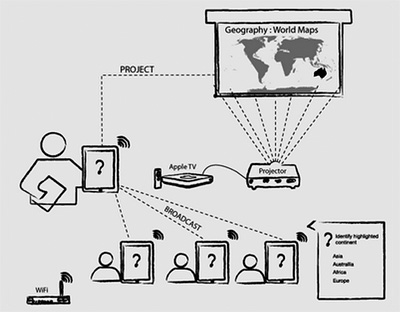
Diagram created in GoClass
Regardless of what curriculum areas we teach, observing and assessing our students is something that we all do every day. Thanks to mobile devices like iPads and Android tablets, recording our informal observations and formal assessments has never been easier. Here are some of the best mobile apps and mobile-friendly websites available.
Infuse Learning is a free service that allows you to create and deliver assessments on your laptop, iPad, or Android device and push individual questions, prompts, and even complete quizzes out to students’ devices in private virtual classrooms. Your questions and prompts can take on a variety of formats including multiple choice, true/false, and short answer style; it even allows students to respond by creating drawings or diagrams on their own devices. This would be especially useful, for example, in a biology class, where you could ask students to create cell diagrams on their devices and submit them to you electronically. Infuse Learning is the most universally accessible app on this list because it offers both audio support and multiple language options—the service will read your questions and prompts aloud to students, or translate them into students’ native languages.
GoClass is a free iPad application for creating short lessons and delivering them to your students. Your lessons can include annotated images, freehand sketches, text, and video. GoClass also gives teachers various tools for creating class rosters that they can use to keep track of which students are using which lessons and when. Teachers also have the option to ask questions and poll their kids, then project those student responses to the class without showing students’ names. The image (above), from GoClass, illustrates how a teacher might use the app in the classroom.
Google Documents is a great means to creating assessment forms that display properly both in Safari on iPads and on Android device browsers. I often use Google Forms to create a simple pre-learning skills assessment or prior knowledge survey for my students, using the scale option built into the interface. For example, when I facilitate Google Apps trainings, I ask participants to rank their current skills on a scale of one to five. In professional development settings, I make form responses anonymous. When I use Google Forms in classrooms with students, I require that they enter their names. Then I can mill about the classroom with my iPad, view responses as they come in, and have discussions with students on an individual basis. For directions on creating and distributing a form using Google Documents, check out my professional guide, Google Docs and Google Drive for Teachers.
For totally informal and unplanned recording of observations about my students, Evernote is my go-to app. I have Evernote installed on every device that I use on a regular basis (MacBook, iPad, Nexus 7, Windows 7 on my desktop PC) to jot down just about everything, from interesting sites that I find while browsing the Web to reminders to myself to pick up eggs at the market. The speech-to-text option in Evernote makes it exceedingly handy because you can dictate notes rather than type them; if you speak clearly, the transcription is quite good. Evernote also allows you to tag your notes—which makes it easy to search through everything in your Evernote account—and sort your notes into different notebooks. I create a notebook for each class that I teach so that I can quickly access all of my relevant notes and resources out of the thousands of notes currently in my account.
Finally, if you’re looking for a tool to record your observations of student behaviors while also creating an engaging student experience, give ClassDojo a try. ClassDojo will work on any modern Web browser on your laptop, iPad, or Android device. ClassDojo allows you to record your observations and easily share them with students and their parents.
There isn’t one single system of observation and assessment that works for every teacher, but the tools outlined above have been a hit wherever I have shown them. What’s your favorite mobile system for recording observations and assessments of your students?



Thank you for reviewing GoClass. We are working hard to incorporate user feedback from our fall 2012 pilots into our next two releases. Get ready for exciting additions to the GoClass feature set in 2013. If there is something you would like us to add to the platform or change please connect with us on the GoClass support page.
Great Article for mobile app tool and also for students who want to learn new things with goclass platform.