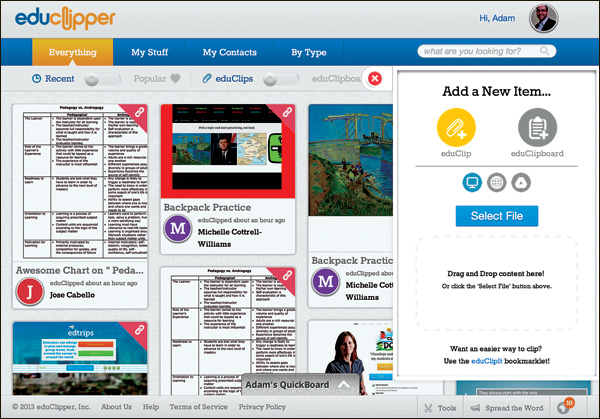
Sure, the Web is a key resource for educators, but what’s the best way to share the good stuff you’ve collected with students and teachers and keep it all organized?
EduClipper may be an answer. The free tool, launched this spring, seeks to provide a one-stop solution for K–12 by giving educators and students a simple, easy-to-use destination for curating and sharing online.
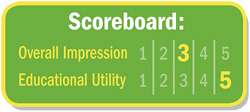 EduClipper was created by Adam Bellow, a former teacher and son of a high-school librarian who also works as a K–12 technology consultant. After hearing from educators who sought a visual content curation platform that was student friendly and school safe, Bellow set out to create a solution.
EduClipper was created by Adam Bellow, a former teacher and son of a high-school librarian who also works as a K–12 technology consultant. After hearing from educators who sought a visual content curation platform that was student friendly and school safe, Bellow set out to create a solution.
After last year’s testing period, eduClipper launched to the public in May and is now used in more than 450 classrooms. Brad Currie, middle school vice principal and supervisor of instruction for the Chester (NJ) School District, uses eduClipper with the 150 educators in his district as a professional development resource. Jason Fisher, a fifth- and sixth-grade teacher at Riddells Creek Primary School in Victoria, Australia, shares it with his students as a collaborative research tool. Both sing eduClipper’s praises. “Staff members find eduClipper to be a great one-stop resource with huge potential in terms of their own professional development and promoting student collaboration,” says Currie. Fisher particularly likes that his students can comment on their sources in a description area provided within eduClipper.
EduClipper is tailor-made for K–12. Teachers and administrators can create accounts for students as young as five with varying levels of permissions. Do you want your students to interact only with content from your classroom? No problem. Do you prefer a curation tool that doesn’t allow comments? That’s doable, too. EduClipper offers a walled-garden approach that schools can adjust to fit their needs, instead of simply providing the private-world binary that’s all too familiar in online platforms.
Using eduClipper is simple, especially for those already familiar with online curation tools like Pinterest. Content can be “clipped” either through the eduClipper site or by using the bookmarklet tool in the browser. In addition to making it easy to clip links and images, the site also lets you grab video, documents, and embed code from creation tools on the Web bookmarklet—a great way to integrate student work from Google Drive.
While you can discover other eduClips and reClip them (this is similar to retweeting on Twitter or repinning on Pinterest), the site also offers collaborative clipboards where groups can add items to a shared space. These features are great, but the innovation that educators might appreciate most is one that generates formatted citations for online content. I hope that this will make that ever-helpful student citation, “it came from Google,” a thing of the past.
During our testing period, we ran into a few bugs that made our experience of browsing and clipping content less than seamless. When we brought up these problems with an eduClipper representative, we were told that the organization was aware of these issues and that fixes were currently in the works.
It’s tempting to compare the user experience of eduClipper with Pinterest or Pocket, a popular content-saving application. But those platforms are further along, so it’s an unfair comparison to make at this time. We’re looking forward to seeing eduClipper develop and work out its bugs, since the platform truly addresses a gap for K–12 students and educators.
Bellow says, “I think that teachers will find it a great way to connect to, build, or strengthen a personal learning network where they can curate with like-minded educators and find awesome content that they can use in their classroom or share with their students.”
EduClipper is free, available globally for K–12, and supports IE8+, Safari 3+, Firefox 4+, and Chrome. A mobile app version is in the works, though a launch date has not been set.


