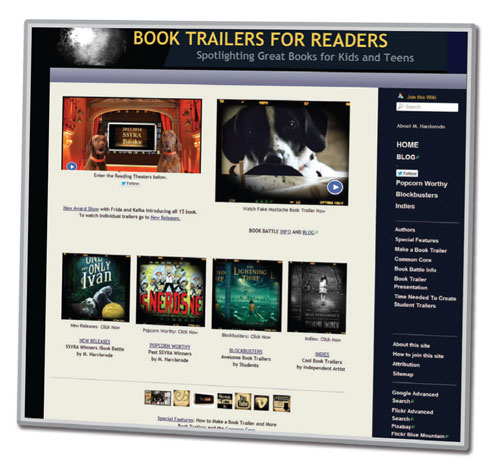
We put a lot of stock in personal recommendations—particularly when it comes to books. Plenty of websites offer tips on great reads, but none will carry as much weight with your students as a site based on peer recommendations. The next time your students create book reviews, either independently or as a class assignment, consider compiling them on a website that the whole school can access.
Book Trailers for Readers is one of the best models of a book review site for students and by students. The site was built on Wikispaces, the ad-free wiki creation platform for schools. Try using Wikispaces to create a similar site with your classes.
Wikispaces allows you to arrange your book review in a variety of ways. If I were organizing a school-wide site, I’d be inclined to structure it with pages for various genres and use page labels to identify the reading level for each review. The great thing about using Wikispaces is that you can invite teachers and students to add reviews on their own so that you’re not the only person responsible for maintaining the site.
Maybe you want to make a graded assignment out of a student-driven, Wikispaces-enabled book review destination? If so, Wikispaces has a helpful administrative function to help you do that. The “Events” feature allows you to schedule due dates for Wikispaces projects and specify a lock time for your Wikispaces Events. Once that lock time arrives, no one is able to make further edits to that page.
There are other fine options out there for organizing student book reviews. Schools that take advantage of Google Apps for Education have some great sharing tools at their disposal. To start, students who use Google Docs and/or Google Presentations to craft book reviews can simply publish their work by choosing “publish to Web” in their sharing settings. After that, I’d suggest you use Google Forms to collect the published reviews in one spot. To do so, simply create a Google Form where students submit links to their published reviews. Designate sections for genres and/or grade levels to make it easy for you to sort the submitted reviews. Information collected through Google Forms goes to a Google Spreadsheet that you can then share with your teacher colleagues and students.
Now that you’ve organized your students’ book reviews in one online location, let’s get all that good work out into your school. Create QR codes, then print and insert them into the dust jackets of the books in your library. Then, when students crack the covers of titles they don’t know, they can scan the QR code with their mobile phones and access a review by one of their peers.
Two of my favorite QR code creation tools are QR Droid and Goo.gl, Google’s URL shortener. QR Droid lets you create standard QR codes that, when scanned, open a webpage on a mobile device. It’s perfect for generating QR codes from your Wikispaces pages or your students’ published Google Documents. QR Droid also lets you make codes that don’t require an Internet connection to open text. When scanned on a mobile device, these codes simply access chunks of text.
Besides shrinking URLs, Goo.gl will also generate a QR code for every link you shorten—very handy. Added bonus: Goo.gl keeps a record of the number of times a link has been opened. That collective data provides useful information about which books and book reviews are most popular with your students.
Kick the year off right by launching a student-powered book review site. As it grows, your students will have a great destination for tips from those whose opinions they value most—their peers.


