
Students at the French American International School (FAIS) in San Francisco, where I used to teach, recently had the opportunity to demozSpace. A three-dimensional platform, zSpace enables users to view and manipulate objects in a unique, immersive experience. Really, until you’ve actually handled a virtual 3-D object, it’s hard to convey the ensuing shock to the senses.
“I had watched some videos on YouTube about [zSpace], but, of course, you’re watching it on a flat screen,” says Julian Astruc, a physics teacher at FAIS. “But when you see an object in 3-D, it’s absolutely amazing. It’s very close to reality.”
“The technology almost never disappoints people,” says Dave Chavez, the chief technology officer at zSpace, who ran the demo with an 11th grade physics class. The system he set up consisted of a tablet about the size of an LCD monitor, a pen for interacting with the device, polarized glasses, and a special camera to display a flattened view from the user’s perspective.
 Chavez invited me to wear the glasses first, and the hazy figures on the screen suddenly snapped into fully three-dimensional objects. I’ve been dreaming of this future since I first saw Princess Leia in hologram form. You know the scene, where she pleads, “Help me, Obi Wan Kenobi. You’re my only hope.”
Chavez invited me to wear the glasses first, and the hazy figures on the screen suddenly snapped into fully three-dimensional objects. I’ve been dreaming of this future since I first saw Princess Leia in hologram form. You know the scene, where she pleads, “Help me, Obi Wan Kenobi. You’re my only hope.”
A pen-shaped clicker allowed me to interact with various objects, clicking and dragging to rearrange them in space. Because each object is fully three-dimensional, it’s possible to hold a virtual tube up to your eye and look through it, as if it were a telescope. Chavez suggested that I drop a little scientist figure into a Stargate-like portal, which then transported me to a view of a working model of a human heart. Clicking on a chamber of the organ rendered that chamber transparent so that I was able to view it pumping from inside. Dragging a small camera inside an aorta, I was able to expose the inner workings of a diaphragm, opening and closing.
Next, I was curious to check out a 3-D model of an internal combustion engine in the zSpace library. Identifying various engine components was easy. Simply clicking on each one brought up a window listing the name and function of that particular part, and I could rapidly disassemble the engine to expose the various layers.
Our 11th graders each took a turn with the device. Edgar Smit, one of our students who tried out the model of the heart, says, “It was like holding an object in your hand and moving it; it felt that natural.” Delphine Veronese-Milin, another student, said, “It kind of felt like I was using a 3-D iPad.”
One advantage of this technology in an educational setting: it eliminates the time required for setup and cleanup.
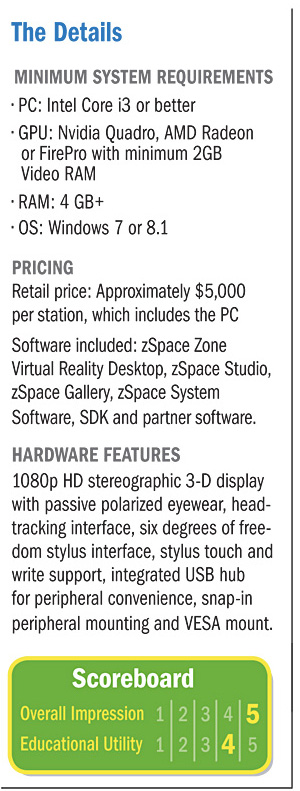 Chavez described a group of students who visited the zSpace offices in Sunnyvale, California, after completing a 15-day project during which they had constructed physical models of Rube Goldberg contraptions. After viewing a three-minute video introducing Newton’s Park (zspace.com/software/zspace-newtons-park), a physics playground currently in development at zSpace, the students reconstructed a virtual Rube Goldberg experiment in minutes. When they were asked about the difference between constructing their models in the real world as compared to zSpace, a student said, “We could do it in the real world—but it would take us a long time.”
Chavez described a group of students who visited the zSpace offices in Sunnyvale, California, after completing a 15-day project during which they had constructed physical models of Rube Goldberg contraptions. After viewing a three-minute video introducing Newton’s Park (zspace.com/software/zspace-newtons-park), a physics playground currently in development at zSpace, the students reconstructed a virtual Rube Goldberg experiment in minutes. When they were asked about the difference between constructing their models in the real world as compared to zSpace, a student said, “We could do it in the real world—but it would take us a long time.”
“Their ease to iterate and try again, and the lack of things being lost or broken, is what stands out,” says Chavez. “It’s surprising that people can just sit down and do it. The experience mimics the real world enough that it’s not difficult.”
An individual zSpace unit consists of a 24-inch HD LCD monitor, a stylus for manipulating objects, and polarized 3-D glasses. Although the three-dimensional view is only visible to an individual seated in front of the device and wearing the polarized glasses, an optional system, zView, can be added to extend the display of what’s happening to an audience via a special camera, which is how our class was able to follow along. The whole package is sold in sets of 6 or 12 and costs between $25,000 and $50,000, with the actual cost depending on the application software installed and the extent of training provided.
The recommended configuration is one device per one or two students. Each system arrives with a set of applications preinstalled and a one-day training as part of the initial purchase. “We strongly believe that without the professional development and training piece, we wouldn’t be successful,” says Elizabeth Lytle, director of educational solutions at zSpace. “We need teachers to be comfortable with the technology.” Lytle says that zSpace is currently developing a community that will enable educators to share activities and spaces that they’ve created with one another.
Currently, the Los Altos (CA) School District is experimenting with zSpace as part of a pilot program. In an effort to identify a central space where more students will have access to the device, the district has considered placing zSpace stations in libraries next year. It will be fascinating to watch these schools—and other early adopters—explore the educational potential of this technology.
For complete information, visit edu.zspace.com.

 Jason Sellers, a Bay Area educator and web developer, is pursuing a PhD in Language, Literacy, and Culture at Berkeley.
Jason Sellers, a Bay Area educator and web developer, is pursuing a PhD in Language, Literacy, and Culture at Berkeley.
