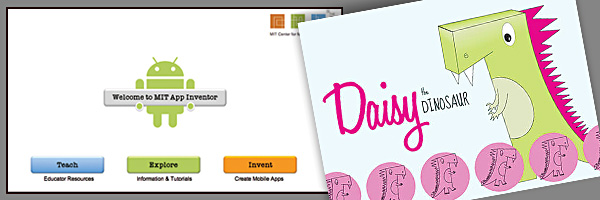
Ask anyone to share a favorite school memory, and it will likely involve making something from scratch. One of my standout experiences from elementary school was learning Logo, a graphic programming language. Logo’s still around—along with many new, excellent tools that teach kids basic programming skills. Other applications enable kids to build 3-D models, which they can print, too.
Daisy the Dinosaur is a free iPad app designed to introduce K–2 students to programming basics. The app asks students to create commands for the Daisy the Dinosaur character to execute. To get started, I’d advise having students work through the “beginner challenges” mode. In the “free play” setting, kids can make Daisy do whatever they want.
Code Monster, by Mozilla, contains 58 short lessons, taking students from basic actions like resizing objects to complex animation. They can work through the lessons in sequence or jump to any one. Because the code that kids write is displayed next to the outcome of that code, users get instant feedback on their work.
Blockly is a free Google program designed to teach students about if-then logic through a visual interface. Blockly features jigsaw-shaped pieces containing commands that you snap together to create an application. The pieces can be dragged, dropped, and rearranged as many times as you’d like. Blockly offers three working challenges for students, and kids can also create their own activities.
If your phone-toting students want to create their own smartphone apps, have them try the MIT App Inventor. The tool functions with a drag-and-drop interface that emphasizes sequencing. Drag your pieces of information into the proper order and you can make a functioning Android app. Detailed step-by-step directions are also available.
The program has a built-in emulator program that tests your app before pushing it out to your phone. Users don’t need an Android device to use the MIT App Inventor, but they do need a Google account. If your school is using Google Apps for Education, you may need to talk to your network administrator about granting access to students.
123D Design from Autodesk allows you to create 3-D models by dragging pieces together online and sending them to 123D Make for printing. The paper printouts have directions for folding and constructing models. Both 123D Design and 123D Make can be used on iPads, Mac and Windows desktops, and online.
123D Catch is a free iPad app from producers of 123D Design and 123D Make. The app lets you turn pictures into a 3-D model that can be manipulated on an iPad or in a Web browser. To create a model, you take a series of pictures of a physical object, either by walking around or rotating it, using the iPad camera. Then, select 20 or more of the best images, and Autodesk processes these to create a 3-D model that can be further adjusted on the device or in a browser. Finished models can be shared to the Autodesk community online, where others can view and use them.
A Web-based program, 3DTin provides templates for re-creating existing 3-D models or you can build one from scratch. 3DTin is free, provided you allow your models to be labeled with a Creative Commons license for reuse via the 3DTin gallery. Your 3DTin creations can be exported for use in other modeling software.
Using 3DTin requires a Web browser that supports WebGL. These include the latest versions of Chrome and Firefox, as well as a Chrome Web app, but older editions of Firefox or Internet Explorer aren’t compatible.



These are great resources for kids… and a few look pretty useful for this adult too.
If you are looking for an inexpensive way to create iOS,Android and HTML5 web apps you will probably find the cloud-based platform Snappii helpful and easy to use. Even if you are not a programmer this app building platform will allow making custom native apps in hours.
As one of the people involved in Andromo’s creation, I just wanted to add it to the list of options for creating native Android apps without programming: http://www.andromo.com
While the product wasn’t really designed with kids in mind, a tech-savy young person should be able to use it (probably better than many adults). I think the best thing about starting out at this level is the immediate visual reward. Let’s face it, seeing your creation is exciting, and it builds your confidence. That confidence really does drive you towards learning to code yourself.